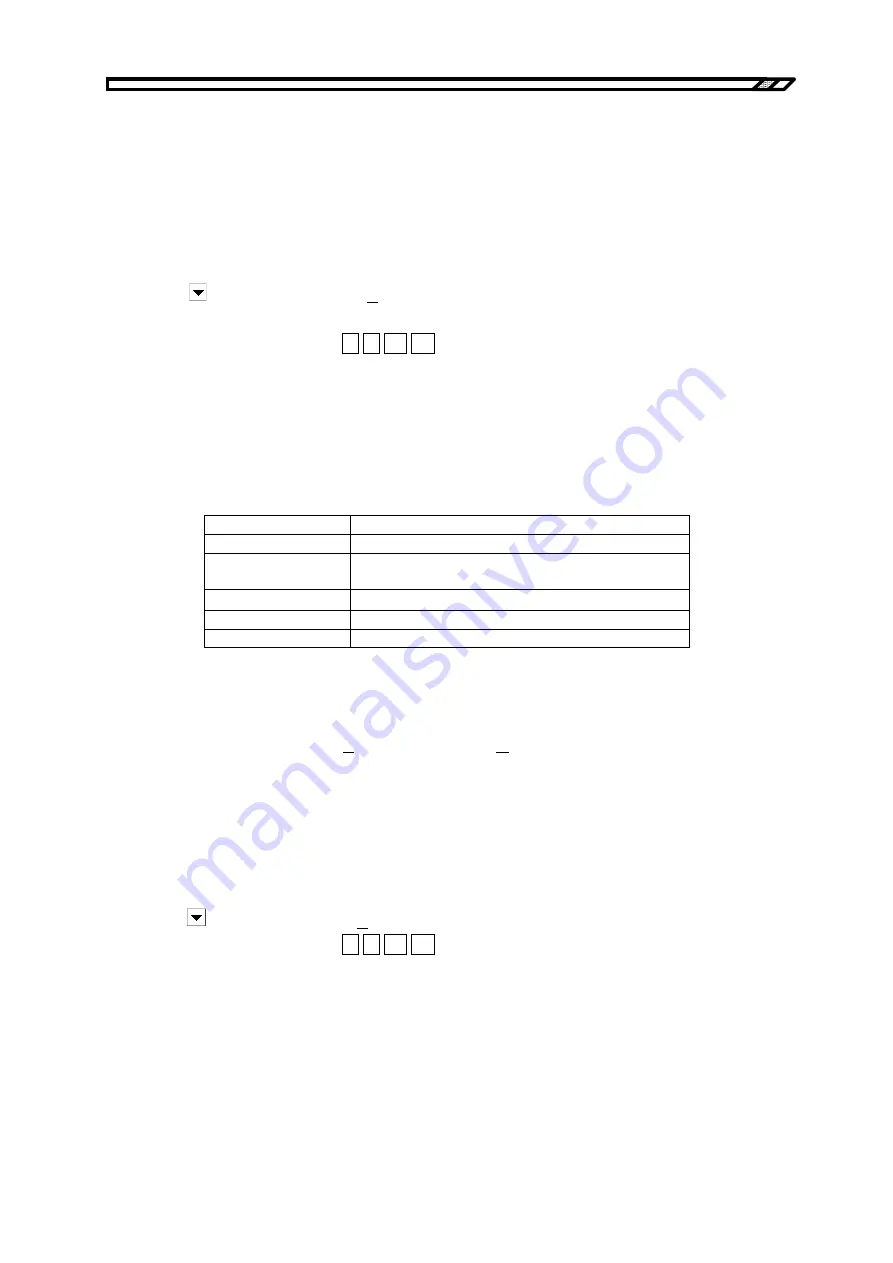
5.6 Transferring the Waveform and Settings
voltage to the vertical axis and the time to the horizontal axis.
In the custom unit, any values can be set to the beginning and end of waveform data as well as the
unit name.
Several examples in the custom unit of the horizontal axis are shown in “Table 5-11 Examples of
Custom Units for the Horizontal Axis”.
When a numerical expression is used to generate a waveform, it is useful to use the 0 to 6.283185
radian units because trigonometrical functions such as sin() are in radian units.
Click the button to the right of
[X-Axis Unit]
to display the list of selectable horizontal axis
units.
Click one in the list or press the
↑
↓
→
←
keys to select a horizontal axis unit.
When the custom unit is selected as a custom unit,
[Name]
,
[Min to Max]
can be set.
Input a string consisting of up to four 1-byte characters as the name of the horizontal axis unit in the
area to the right of
[Name]
.
Input numerical values for the minimum value (leftmost value of waveform) and maximum value
(rightmost value of waveform) for the custom unit in the areas to the right of
[Min to Max]
.
Table 5-11 Examples of Custom Units for the Horizontal Axis
Range
Name (Explanation)
0 to 1
cycle
−
1 to 1
(Use this to align with the vertical axis range
when the custom unit for the vertical axis is ±1.)
0 to 360
degrees (
°
)
0 to 400
grads
0 to 6.283185
radians
b) Vertical axis unit
The voltage and the custom unit can be used as the display/setting unit of vertical axis in addition to
the waveform data (16 bits:
−
32768 to +32767).
The voltage is interlocked with
[Amplitude]
and
[DC Offset]
in
[Oscillator]
.
For example, this function is useful when creating a waveform through interpolation by setting the
voltage to the vertical axis and the time to the horizontal axis.
In the custom unit, any value can be set at the beginning and end of waveform data as well as the unit
name.
When a numerical expression is used to generate a waveform, it is useful to use
−
1 to +1 because the
maximum value of trigonometrical functions such as sin() is ±1.
Click the button to the right of
[Y-Axis Unit]
to display the list of selectable vertical axis units.
Click one in the list or press the
↑
↓
→
←
keys to select a vertical axis unit.
When the custom unit is selected,
[Name]
,
[Min to Max]
can be set.
Input a string consisting of up to four 1-byte characters as the name of the vertical axis unit in the
area to the right of
[Name]
.
Input numerical values for the minimum value (lowermost value of waveform) and maximum value
(uppermost value of waveform) for the custom unit in the areas to the right of
[Min to Max]
.
IM FG410-61EN
5-24
Summary of Contents for FG410
Page 1: ...User s Manual FG410 FG420 ARBITRARY WAVEFORM EDITOR IM FG410 61EN 3rd Edition ...
Page 3: ......
Page 10: ...1 OVERVIEW 1 1 General 1 2 1 2 Function Tree 1 2 1 3 Conventions 1 5 ARB Edit 1 1 ...
Page 15: ...1 3 Conventions IM FG410 61EN 1 6 ...
Page 44: ...4 7 Copy and Paste IM FG410 61EN 4 15 ...
Page 45: ......
Page 76: ...6 ERROR MESSAGES 6 1 Arbitrary Wave Edit Software Error 6 2 IM FG410 61EN 6 1 ...
Page 80: ......
Page 82: ......
Page 83: ...https www yokogawa com ymi Yokogawa Test Measurement Corporation ...





























