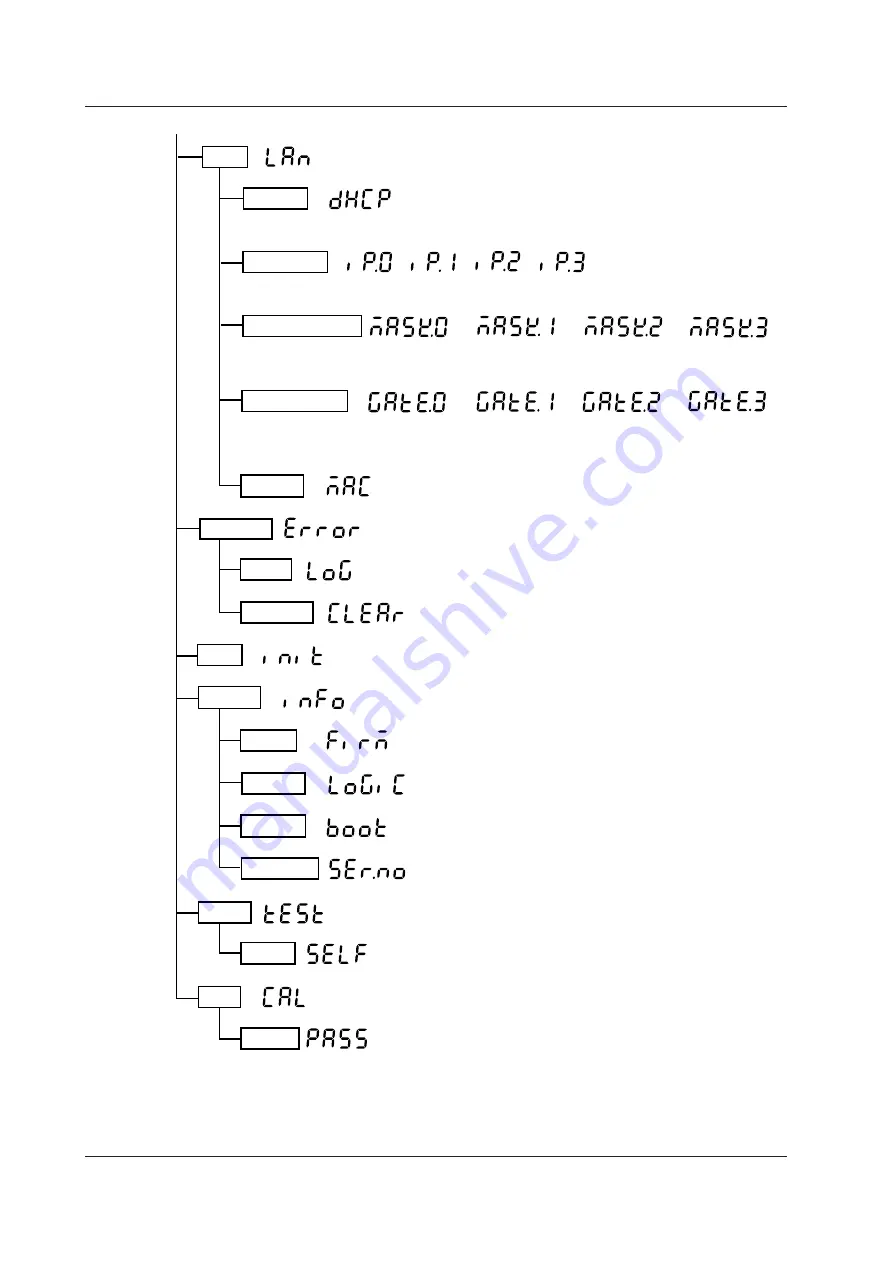
4-2
IM 2558A-01EN
To GPIB on the previous page
GATE.0 to 3
MAC
ERROR
LOG
CLEAR
INIT
INFO
TEST
CAL
Default gateway
Displays the MAC address
Displays a log of error codes. See section 8.2.
Displays the log
Clears the log
Initializes the 2558A to its factory default settings. See section 8.3.
Displays the product information. See section 8.4.
Execute a self-test. See section 15.5.
Adjust the voltage or current range.
LAN
DHCP
Value on (use)
oFF (not use)
IP.0 to 3
Value 0.0.0.0 to 255.255.255.255
Example: 192 (IP.0).168 (IP.1).0 (IP.2).1 (IP3)
MASK. 0 to 3
Value 0.0.0.0 to 255.255.255.255
Example: 255 (MASK.0).255 (MASK.1).255 (MASK.2).0 (MASK.3)
Set the Ethernet address. See section 10.3.
Use or not use DHCP.
IP address
Subnet mask
Value 0.0.0.0 to 255.255.255.255
Example: 255 (GATE.0).255 (GATE.1).255 (GATE.2).0 (GATE.3)
FIRM
Displays the firmware version
LOGIC
Displays the logic program version
BOOT
Displays the boot program version
SELF
Executes a self-test
PASS
Enter the password.
For details on how to change the password and adjust the voltage
and current ranges, see the following webpage.
http://www.yokogawa.com/ymi/
SER.NO
Displays the device serial number
4.1 SETUP Menu Tree Structure














































