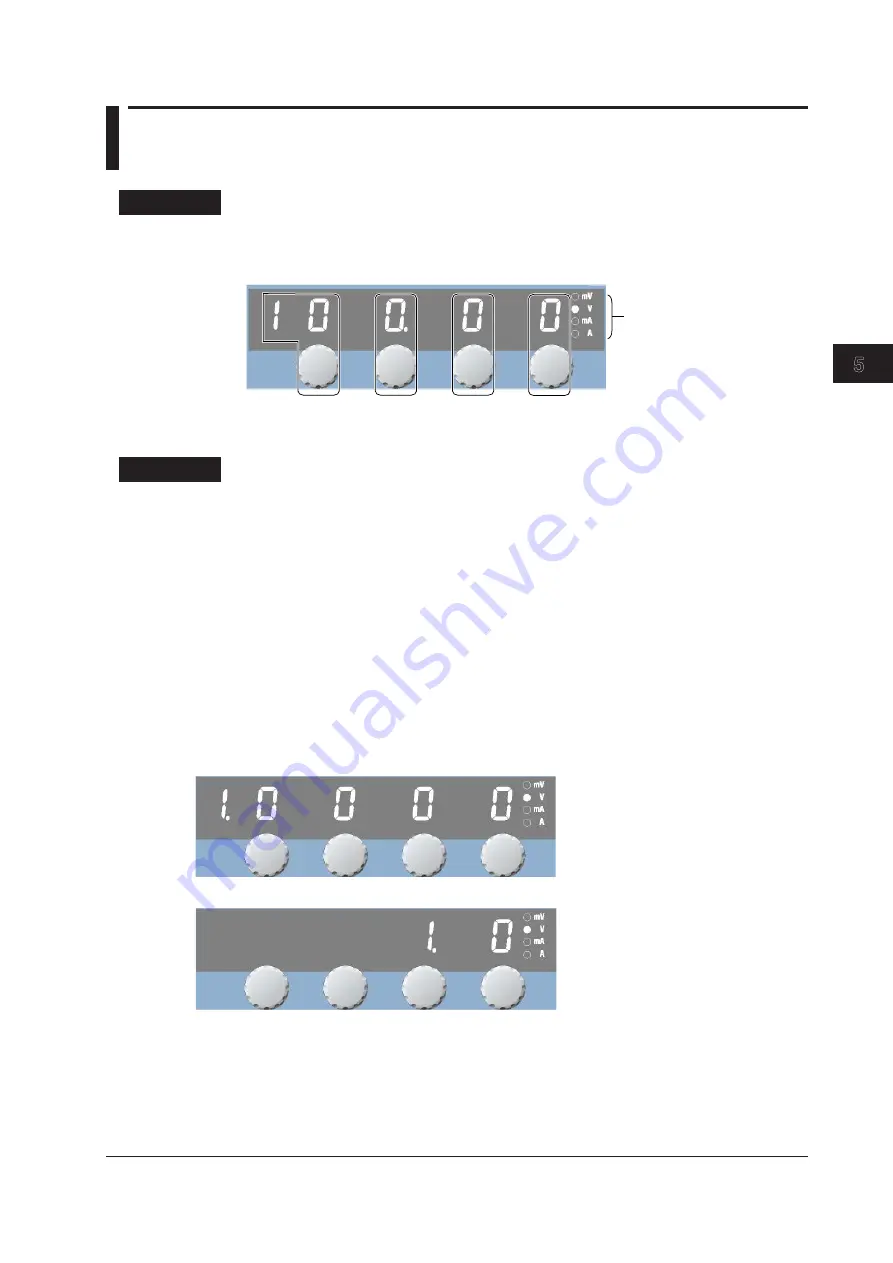
5-7
IM 2558A-01EN
Voltage and Current Generation
3
2
1
4
5
6
7
8
9
10
11
12
13
14
15
16
App
Index
5.4 Main Voltage and Current Settings
Procedure
Turn the
main setting
dial to set the voltage or current level to generate.
The main setting display shows the voltage or current level.
Example of setting 100.00 V
Unit
Use each dial to set the corresponding digit or digits, shown by the frames.
Carrying over and borrowing occurs automatically within the selectable range.
Explanation
Range
For details, see the explanation in section 5.3.
Maximum and Minimum Settings
Minimum: 0% of each range rating.
Maximum: 120% of each range rating.
For details on the accuracy specifications, see section 16.2.
You can control the main setting while the voltage or current is being output. If you set the voltage
level to 150 V or higher, beeps will be generated. For details on how to turn the beeps on and off, see
section 8.1.
The setting appears flush right within the display resolution range of each voltage or current range
setting.
1V range
300V range
<<Command Mnemonic>>
:SOURce:FUNCtion {VOLTage|CURRent}
:SOURce:LEVel {<
Current
>|<
Voltage
>|MINimum|MAXimum}
















































