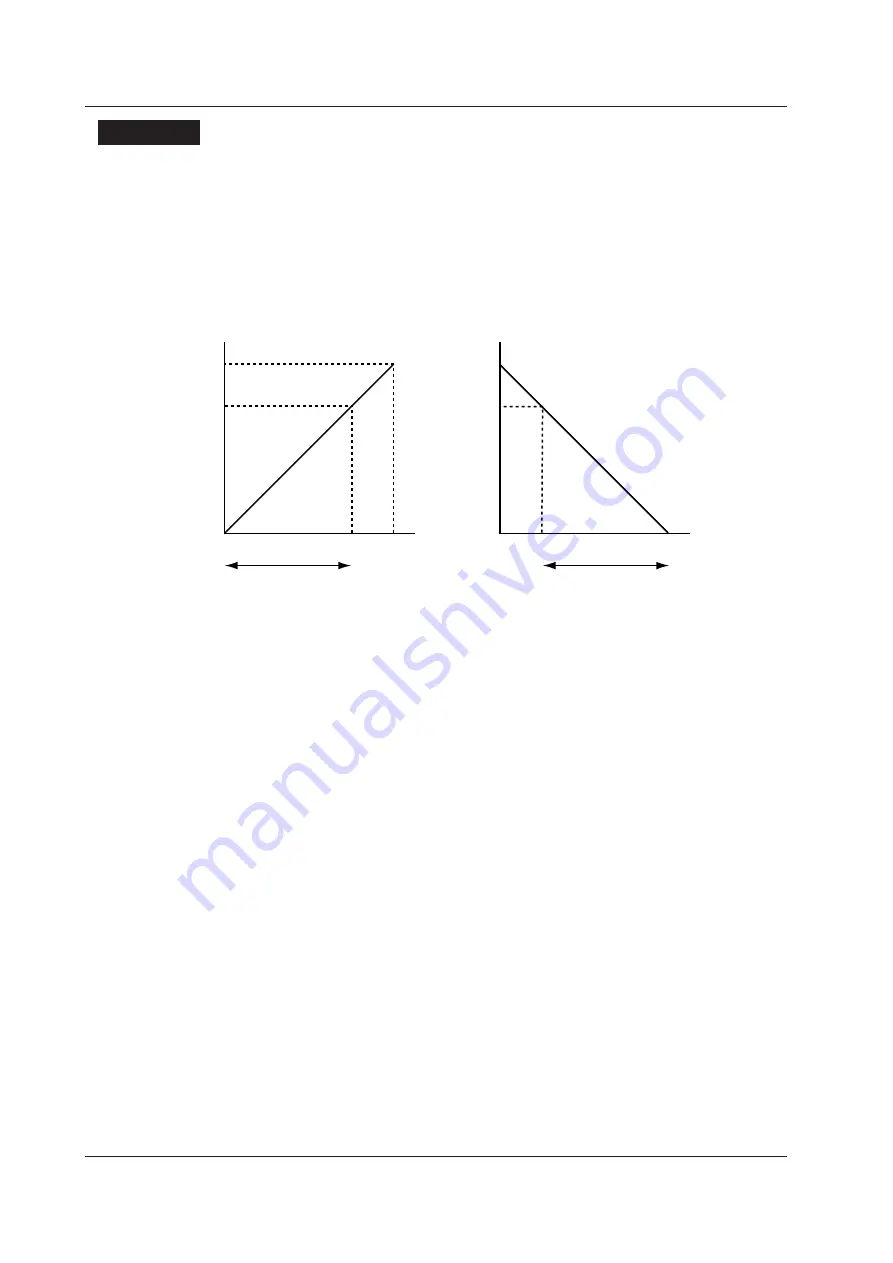
5-14
IM 2558A-01EN
Explanation
Sweep Time
Taking the main setting value to be 100%, set the time to sweep the output from 0 to 100%.
The sweep range is 0 to 120% of the main setting value, but the sweep time is the time for the output
to swept from 0 to 100%. Therefore, the time needed to sweep the entire range is 120% of the
specified time.
The available settings are 8 s, 16 s, 32 s, or 64 s. You cannot specify any other value.
For example, if you select 16 s, the 2558A will sweep from 0% to 100% of the voltage or current level
in 16 s. The time it takes to sweep from 0% to 120% is 19.2 s.
0
16 s
19.2 s
Output (voltage or current level)
100%
120%
UP sweep
100%
120%
0
3.2 s
19.2 s
(16 s)
Sweep time
DOWN sweep
Output (voltage or current level)
Sweep time
Sweep Direction
UP: Sweeps towards larger values of the meter
DOWN: Sweeps towards smaller values of the meter
HOLD: Stops sweeping and holds the output value, normal operation
To sweep up from 0, set the output divider value (n) to 0 and the deviation to 0%. For the procedure,
see sections 5.5 and 5.7.
Sweeping will stop if you change the voltage or current frequency (when you operate the FREQUENCY
dial), the main setting, or the phase angle. Sweeping will not stop if you change the frequency with the
VARIABLE dial.
Output to Sweep
The sweep operation is achieved through the automatic and continuous changing of the output divider
value and deviation. Because sweeping begins at the current output divider value and deviation, you
can set these in advance to start sweeping from any point within the sweep range.
Holding the sweep operation stops the automatic changing of the output divider value and deviation,
which means that normal operation returns. The deviation setting and output divider value when
normal operation returns are those that have been set at the end of the sweep operation.
When sweeping is held, the 2558A operates in normal mode. If you see a phenomenon that you want
to observe closely while sweeping, you can hold the sweep operation and use the deviation dial to
observe the situation slowly. Afterward, you can resume the sweep operation if you want.
<<Command Mnemonic>>
:SWEep:TIMe <
Time
>
:SWEep:DIRection {HOLD|UP|DOWN}
5.8 Sweeping






























