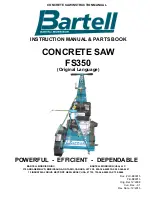7. OPERATION
93
7.8.1.4 Single Cut Feature
The single button should be green. When single cut is selected, each piece is cut
by one and the number increases
( FIGURE – 23 ).
When it reaches the desired number, it gives the
"Pieces Completed" warning.
7.8.1.5 Double Cut Feature
Double button should be green. If double cutting is selected, each piece is cut by 2
pieces.
( FIGURE – 24 )
The number increases until reaching the desired number. When it reaches the
desired number, it gives the "Pieces Completed" warning.
7.8.1.6 Entry of Plate Height
If plate is used under profile, this value should be entered on the screen. If the plate height is not
entered on the screen, the cut length in angular cuts will be incorrect. For example; 50 mm. If a plate
amplifier is used, this value should be entered on the display.
( FIGURE – 25 )
Automatic calculation is
performed according to the entered value and in the angular section, this calculated value is added to
the length to ensure the correctness of the cutting result.
FIGURE – 23
FIGURE – 24
FIGURE – 25
Summary of Contents for DC 550
Page 1: ...www yilmazmachine com tr ...
Page 61: ...7 OPERASYON 60 ...
Page 118: ...7 OPERATION 117 ...
Page 175: ...7 ОПЕРАЦИЯ 174 ...