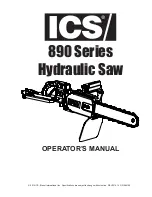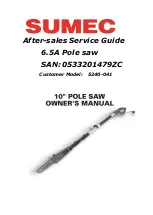7. OPERATION
102
The total profile size is written on the length of the raw material.
The timing of the saw's advance is written here. The value here may vary
depending on the profile of the profile to be cut and the cutting feed rate.
NOTE: Other button features are described in the manual section. ( See Manual Cutting )
For example, let's write 45 degrees to the fixed head angle.
Raw material should be written 6000 mm in length and 2206 mm in length.
After these operations, press the Go to measure button on the control panel.
After the machine goes to the meter, the color of the raw material will be green. We can understand
that this is where the machine goes to.
After going to the machine size, the slicing operation is started by pressing the double hand cutting
buttons.
For example, when we enter the above values, 6000 mm of the profile attached to the machine will
slice evenly at 2206 mm. This optional slicing operation either ends when the desired piece is
completed or the profile connected to the machine is finished.
7.8.4 LANGUAGE SELECTION
When the language selection button on the main menu is pressed, the following
page opens
( FIGURE – 39 ).
To make a language selection, click on the desired flag to activate it. After
you make a selection, the page automatically closes.
FIGURE – 39
Summary of Contents for DC 550
Page 1: ...www yilmazmachine com tr ...
Page 61: ...7 OPERASYON 60 ...
Page 118: ...7 OPERATION 117 ...
Page 175: ...7 ОПЕРАЦИЯ 174 ...