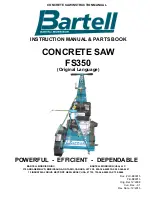7. OPERATION
90
By pushing this button, the machine is sent to the reference.
If this button is pressed, the program is closed.
It shows the screen version number.
It displays the PLC version number.
When the reference operation is completed, the menu page automatically opens.
( FIGURE – 19 )
The desired operation mode is selected via the main menu. There are 3 different operating modes.
These are manual cutting, list cutting and slicing modes.
Language selection, service settings and manual movement pages are accessed via the main menu.
FIGURE – 19
Summary of Contents for DC 550
Page 1: ...www yilmazmachine com tr ...
Page 61: ...7 OPERASYON 60 ...
Page 118: ...7 OPERATION 117 ...
Page 175: ...7 ОПЕРАЦИЯ 174 ...