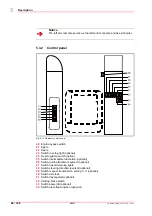B95W
Description
74 / 306
5
05_Beschreibung_en.fm - V1.0 - 1.8.17
11
Menu control
Fig. 5-17 Display function buttons
1
Function buttons
The buttons in the main menu and submenus have various functions:
•
In the main menu, you can press a button to jump into the corresponding
submenu.
•
The submenus are used for navigation and to process figures.
User guidance is provided automatically via a change in color of the frame
around the symbol or of the symbol itself.
Fig. 5-18 Appearance of the function keys when activated
1
Function inactive
2
Function selected
3
Function confirmed
4
Function activated
1
2
3
4
Summary of Contents for B95W
Page 2: ......
Page 8: ...B95W Table of contents 6 306 1 01_Inhaltsverzeichnis_enIVZ fm V1 0 1 8 17 10 ...
Page 52: ...B95W Description 50 306 5 05_Beschreibung_en fm V1 0 1 8 17 11 ...
Page 58: ...B95W Description 56 306 5 05_Beschreibung_en fm V1 0 1 8 17 11 ...
Page 206: ...B95W Maintenance 204 306 6 06_Wartung und Pflege_en fm V1 0 1 8 17 20 ...
Page 208: ...B95W Operation 206 306 7 07_Bedienung_en fm V1 0 1 8 17 26 ...
Page 272: ...B95W Transport 270 306 8 08_Transport_en fm V1 0 1 8 17 27 ...
Page 302: ...B95W Troubleshooting 300 306 10 10_Fehlerbeseitigung_en fm V1 0 1 8 17 30 ...
Page 309: ......