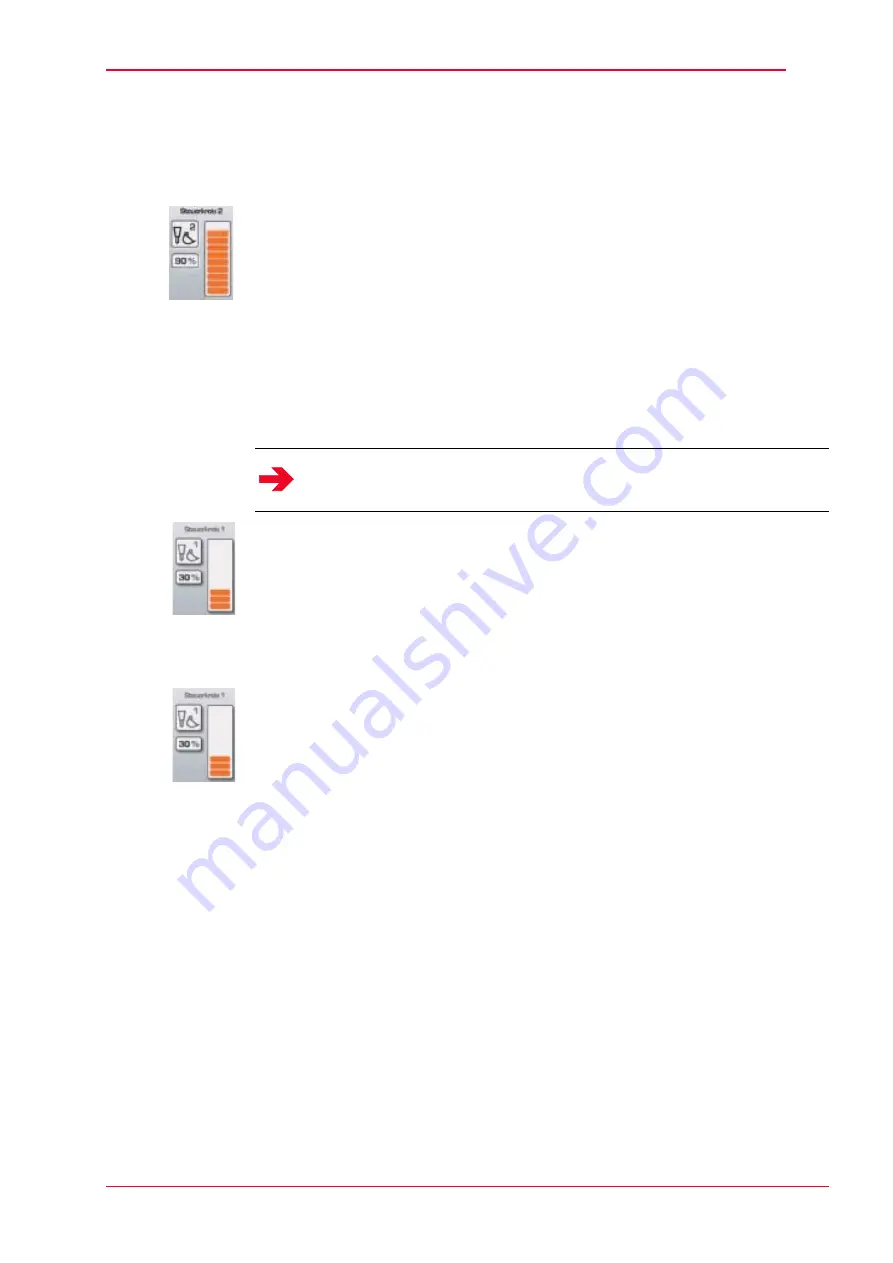
B95W
Operation
07_Bedienung_en.fm - V1.0 - 1.8.17
249 / 306
7
26
Using the grab
(swing bucket
etc.)
Set required oil volume for control circuit 2 or 3 on the display.
J
Activate the auxiliary control circuit via the dial (4 or 6) on the joystick.
Continuous operation - auxiliary control circuit 2 and 3
Switch on continuous operation: Move the dial (4 or 6) integrated into the right joystick
to the right or left and hold it there, then press the front button on the joystick (1).
Deactivating continuous operation: Press the front button on the joystick (9-1) again
or move the dial (4 or 6) fully to right or left.
Operating the
hammer
Set max. available oil volume for control circuit 2 or 3 on the display.
J
Make fine adjustments to the hammer using the dial on the joystick (4 or 6).
Using the grab
(swing bucket
etc.)
Set required oil volume for control circuit 2 or 3 on the display.
J
Activate the auxiliary control circuit via the dial (4 or 6) on the joystick.
Notice
The mounting and operating instructions of the hydraulic rock breaker
manufacturer must be observed.
Summary of Contents for B95W
Page 2: ......
Page 8: ...B95W Table of contents 6 306 1 01_Inhaltsverzeichnis_enIVZ fm V1 0 1 8 17 10 ...
Page 52: ...B95W Description 50 306 5 05_Beschreibung_en fm V1 0 1 8 17 11 ...
Page 58: ...B95W Description 56 306 5 05_Beschreibung_en fm V1 0 1 8 17 11 ...
Page 206: ...B95W Maintenance 204 306 6 06_Wartung und Pflege_en fm V1 0 1 8 17 20 ...
Page 208: ...B95W Operation 206 306 7 07_Bedienung_en fm V1 0 1 8 17 26 ...
Page 272: ...B95W Transport 270 306 8 08_Transport_en fm V1 0 1 8 17 27 ...
Page 302: ...B95W Troubleshooting 300 306 10 10_Fehlerbeseitigung_en fm V1 0 1 8 17 30 ...
Page 309: ......
































