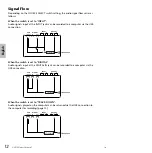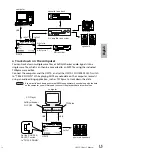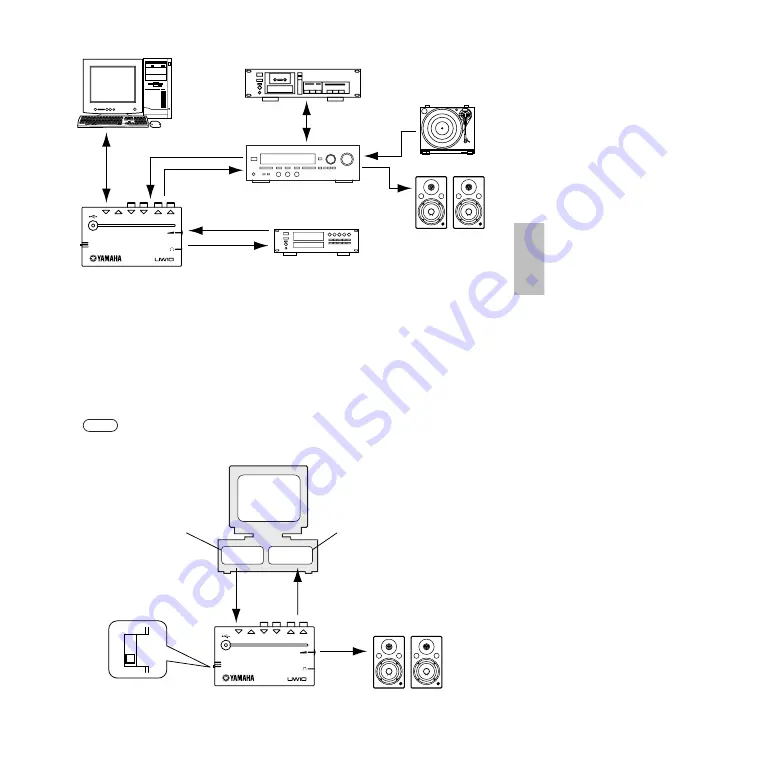
UW10 Owner’s Manua
l
15
English
●
Track down on the computer
You can track down multiple wave files or SoftSynthesizer audio signals into a
single wave file, which can then be converted to an MP3 file using the included
TWEplus wave editor.
Connect the computer and the UW10, and set the UW10’s SOURCE SELECT switch
to “TRACK DOWN.” While playing MIDI or audio data on the computer, record it
using an audio editing application, such as TWEplus, to track down the data.
If you want to track down an external MIDI tone generator’s sound along with the data
on the computer, you will first need to convert the playback data into wave files.
UW10
USB-AUDIO INTERFACE
SOURCE SELECT
DIGITAL
INPUT
OUTPUT
IN
OUT
L
R
L
R
DIGITAL
INPUT
TRACK DOWN
INPUT
OUTPUT
USB
DIGITAL OUT
DIGITAL IN
computer
cassette tape deck
turntable
AV amplifier and mixer
speakers
MD recorder
NOTE
UW10
USB-AUDIO INTERFACE
SOURCE SELECT
DIGITAL
INPUT
OUTPUT
IN
OUT
L
R
L
R
DIGITAL
INPUT
TRACK DOWN
OUTPUT
USB
USB
computer
S-YXG50
XG Player
+
SoftSynthesizer
TWEplus
playback
recording
Set the SOURCE
SELECT switch
to “TRACK DOWN.”
powered speakers
13