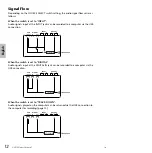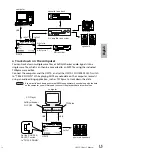18
UW10 Owner’s Manual
English
4.
Check the radio button to the left of “Search for the best driver for your device.
(Recommended).” Click [Next].
The system displays a screen that enables you to select a location in which to
install the driver.
5.
Uncheck all items, then click [Next].
6.
When the system detects the driver and is ready for installation, it displays the
following screen.
Make sure that the “USB Composite Device” is listed, then click [Next]. The
system starts the installation.
The system may ask you to insert a Windows CD-ROM while it checks for the driver.
Insert the Windows CD-ROM in the CD-ROM drive, specify the root folder of the CD-
ROM drive (such as D:\Win98\) and continue the installation. Drive and root folder
names vary depending on the computer.
NOTE
16