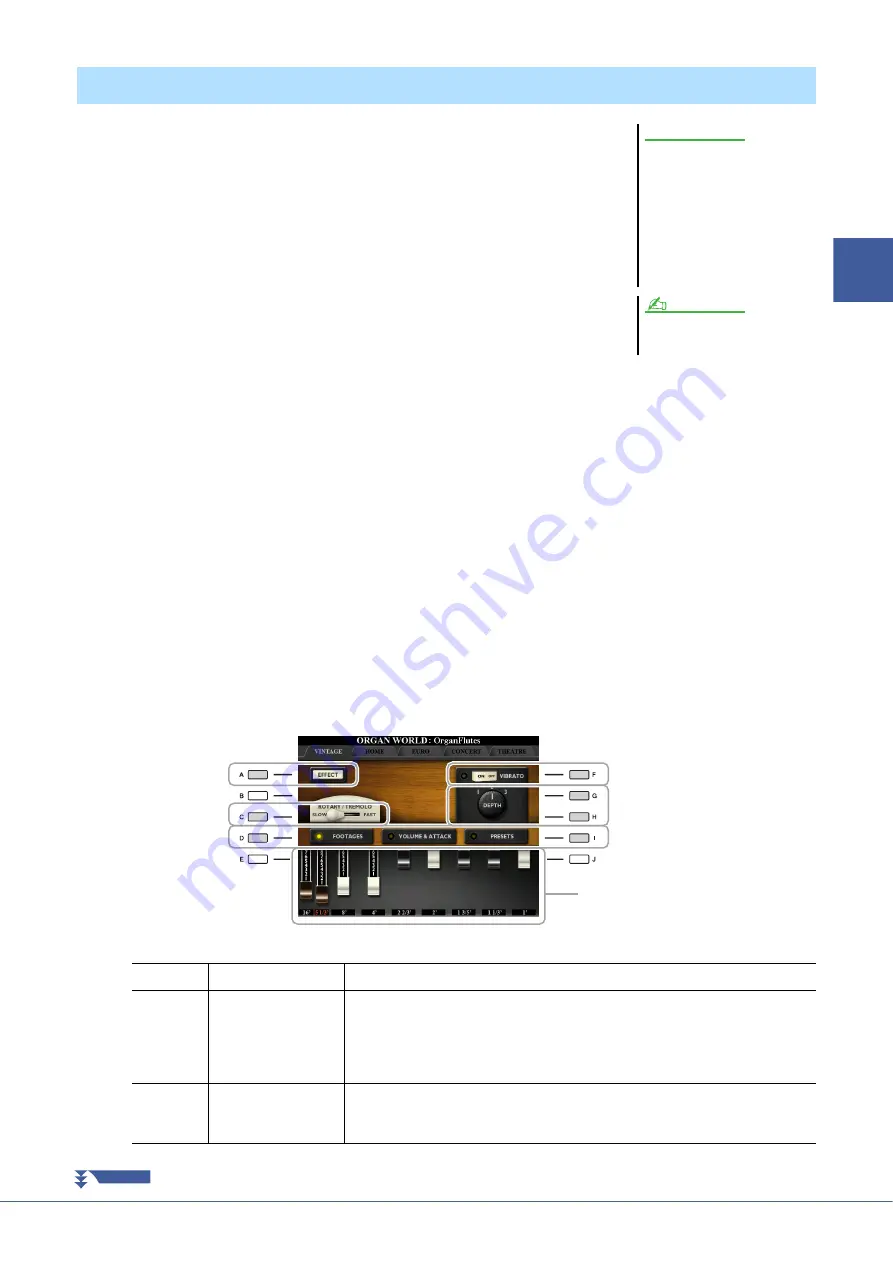
Tyros5 Reference Manual
17
1
Vo
ices –
Playing the
K
eyboar
d
–
The Organ World Voices can be edited by adjusting the footage levers, adding the
attack sound, applying effects and equalizer, etc. If you want, you can also change the
Rotary Speaker speed and adjust the Vibrato setting.
1
Select the desired Organ Voice in the Organ World display.
1-1
Press the [ORGAN WORLD] button.
1-2
Use the TAB [
E
][
F
] buttons to select the organ type which you want to
edit.
If you selected the CONCERT or THEATRE type, go on to step 3. Only
effect/EQ parameters can be edited for those types.
1-3
Press the [D]/[I] button several times until the Preset Select display is called
up.
1-4
Use [1
]–[8
] buttons to select the desired preset.
2
Press the [D]/[I] button several times to call up the relevant setting display (FOOTAGES
or VOLUME&ATTACK)
For information on the available parameters in each display, see
3
Use the [A] (EFFECT) buttons to call up the effect/EQ setting display.
For information on the available parameters in each display, see
4
As necessary, use the [A]/[B] buttons to select the item (parameter) to be edited and edit
the Voice by using the [1
]–[8
] buttons or sliders.
5
Play the keyboard.
FOOTAGES Page
Editing Organ Voices (Organ World)
After editing, go to the Registra-
tion Memory function and save
the setting. The settings will be
lost if you select another Voice or
turn the power of the instrument
off without executing the Save
operation. For details on the
operation, refer to the Owner’s
Manual.
The available parameters differ depend-
ing on the Organ type.
NOTICE
NOTE
[A]
EFFECT
Opens the effect/EQ setting display (
[C]
ROTARY (Rotary
Speaker Speed)/
TREMOLO
(Vintage/Home type
only)
Alternately switches between the slow and fast rotary speaker speeds when a rotary
speaker effect is selected for the Organ Flutes (DSP TYPE parameter in the effect/
EQ setting display), and the VOICE EFFECT [DSP] button is turned on.
[F]
VIBRATO
(Vintage/Home type
only)
Alternately turns the vibrato effect for the Organ Flutes Voice ON or OFF.
For details on how to adjust the
Footage levels, refer to the
Owner’s Manual, chapter 1.
NEXT PAGE






























