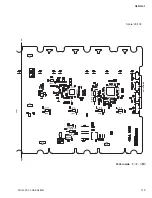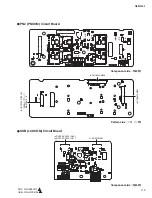QL5/QL1
126
SERVICE CHECK PROGRAM
1. Preparation
1-1. Required
items
• Object to be checked
QL5/QL1 itself
• DOS/V PC
: 1 unit
(with P-200MHz or more, Windows 2000,Windows XP, Ethernet port)
• MY16-EX check jig
: 2 pcs.
(Not necessary if not executing the SLOT check.)
• Ethernet (CAT5e) Straight cable
: 3 pcs.
• CANNON (AES/EBU) cable
: 1 pc.
• BNC (Word Clock) cable
: 1 pc.
• MIDIcable
: 1 pc.
• USB memory
: 1 pc.
• Tester (to measure the voltage of LAMP)
: 1 pc.
• GPI inspection jig
: 1 pc.
• Rio3224-D or Rio1608-D
: 1 pc.
• Service check for PC application
Load the latest program shown in the following table into QL5/QL1 itself and PC before executing the service check.
For the updating procedure, refer to the “UPDATING FIRMWARE” section on page 154.
* The program can be downloaded from the YSISS Home Page.
• QL Firmware v1.02f
Generic term
FILE name
Version
Writing procedure [object]
MAIN FIRMWARE
MQLP1_02.PGM
V1.02
CPU circuit board check/
Generalcheck [USB storage]
PC application for Service Check
¥TestProgram¥Factory Test PC App
¥DiagQL1_service.exe
¥DiagQL5_service.exe
V1.02
[PC for checking]
DME-N Network Driver
¥TestProgram
¥DME_Networkdrv_v122
V1.2.2
[PC for checking]
Summary of Contents for QL5
Page 3: ...103 QL5 QL1 PNL PNCOM Circuit Board 2NA ZF60470 1 WR 31 0 1 Component side Pattern side...
Page 4: ...QL5 QL1 104 2NA ZF60450 1 PN16M Circuit Board PN16S Circuit Board QL5 F F...
Page 5: ...105 QL5 QL1 Component side 2NA ZF60450 1 Scale 90 100 F F...
Page 8: ...QL5 QL1 108 PNR PNCOM Circuit Board 2NA ZF60470 1 Component side...
Page 9: ...109 QL5 QL1 PNR PNCOM Circuit Board 2NA ZF60470 1 WR 31 0 1 WR 31 0 1 Pattern side...
Page 10: ...QL5 QL1 110 FD1M FDCOM Circuit Board FD2 FDCOM Circuit Board QL5 FD1M FD2 2NA ZK68030 H H...
Page 11: ...111 QL5 QL1 FD1M FD2 2NA ZK68030 H H Component side Scale 90 100...
Page 13: ...113 QL5 QL1 Pattern side Scale 90 100 not installed I I FD1M FD2 2NA ZK68030...
Page 14: ...QL5 QL1 114 Pattern side Component side FD1S FDCOM Circuit Board WR 6 1 2NA ZK68030...
Page 50: ...QL5 QL1 150 2 H 3 O X O 4 BOX 5x4 1 18 LCD Test LCD LCD 1 3 2 9 5 OK NG 1...
Page 69: ...QL5 QL1 169 5 Start QL OK Status Updating 1 1 6 OK Status Update Done 7 Status Error QL...
Page 73: ...QL5 QL1 173 CD CD Ctrl Audio CD wav OK 01 01 Ctrl P 8 8 8 8 m ON ON OVER 10 00 dB 0 00 dB...
Page 89: ...QL5 QL1 189 q w NG OK...
Page 91: ...QL5 QL1 191 y u i o F1 F12 0 Port Setting error Ethernet Network...