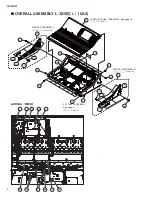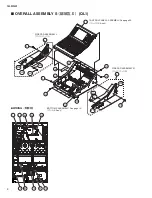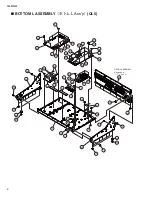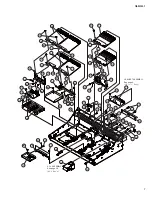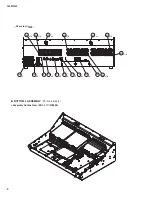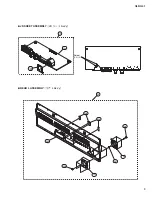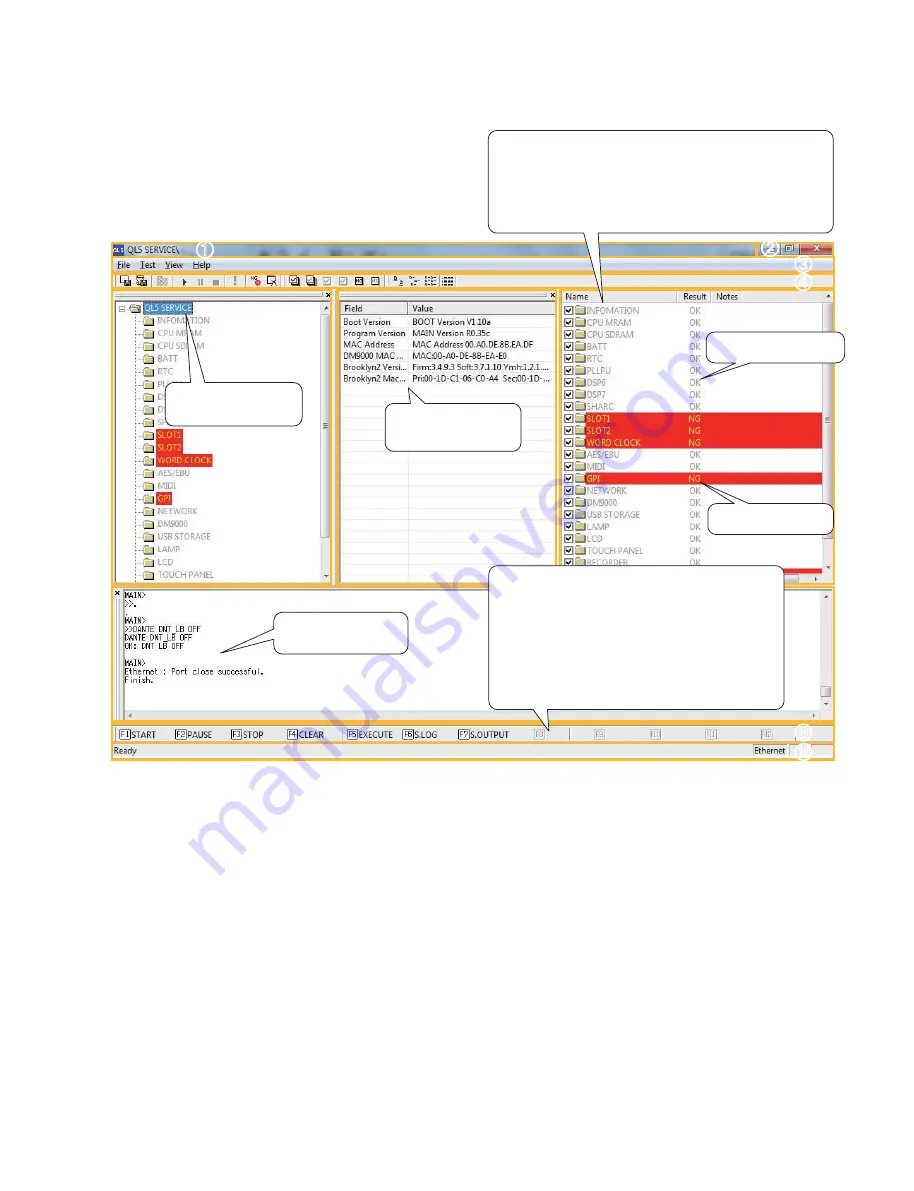
QL5/QL1
185
䐟
䐠
䐡
䐢
䐤
䐣
[Execution and Termination of inspection]
[F1]START
: Start test.
[F2]PAUSE
: Pause test.
[F3]STOP
: Stop test.
[F4]CLEAR
: Clear the result (OK/NG).
[F5]EXECUTE : Execute test.
[F6]S.LOG
: Store Log.
[F7]S.OUTPUT : Store Output character string.
䐥
䐦
䐧
䐨
Information such as
version is displayed.
Select an object to be
inspected.
Inspection succeeded.
Inspection was NG.
Object to be inspected is displayed.
r $IFDL CPY XJUI UJDL JT SFHBSEFE BT PCKFDU UP CF
inspected.
r "CMF UP QFSGPSN 6OJU JOTQFDUJPO CZ TFMFDUJOH JOEJWJEVBMMZ
r %FUBJMFE JOTQFDUJPO JUFN JT EJTQMBZFE CZ TFMFDUJOH
JOEJWJEVBMMZ BOE EPVCMFDMJDLJOH
%FUBJMT PG JOTQFDUJPO
result are displayed.
q
Title bar
The title of the application is shown.
w
Title button
The buttons for controlling the window are shown. The left button “minimizes”, the middle button “maximizes” and the right
button “closes” the window.
Summary of Contents for QL5
Page 3: ...103 QL5 QL1 PNL PNCOM Circuit Board 2NA ZF60470 1 WR 31 0 1 Component side Pattern side...
Page 4: ...QL5 QL1 104 2NA ZF60450 1 PN16M Circuit Board PN16S Circuit Board QL5 F F...
Page 5: ...105 QL5 QL1 Component side 2NA ZF60450 1 Scale 90 100 F F...
Page 8: ...QL5 QL1 108 PNR PNCOM Circuit Board 2NA ZF60470 1 Component side...
Page 9: ...109 QL5 QL1 PNR PNCOM Circuit Board 2NA ZF60470 1 WR 31 0 1 WR 31 0 1 Pattern side...
Page 10: ...QL5 QL1 110 FD1M FDCOM Circuit Board FD2 FDCOM Circuit Board QL5 FD1M FD2 2NA ZK68030 H H...
Page 11: ...111 QL5 QL1 FD1M FD2 2NA ZK68030 H H Component side Scale 90 100...
Page 13: ...113 QL5 QL1 Pattern side Scale 90 100 not installed I I FD1M FD2 2NA ZK68030...
Page 14: ...QL5 QL1 114 Pattern side Component side FD1S FDCOM Circuit Board WR 6 1 2NA ZK68030...
Page 50: ...QL5 QL1 150 2 H 3 O X O 4 BOX 5x4 1 18 LCD Test LCD LCD 1 3 2 9 5 OK NG 1...
Page 69: ...QL5 QL1 169 5 Start QL OK Status Updating 1 1 6 OK Status Update Done 7 Status Error QL...
Page 73: ...QL5 QL1 173 CD CD Ctrl Audio CD wav OK 01 01 Ctrl P 8 8 8 8 m ON ON OVER 10 00 dB 0 00 dB...
Page 89: ...QL5 QL1 189 q w NG OK...
Page 91: ...QL5 QL1 191 y u i o F1 F12 0 Port Setting error Ethernet Network...