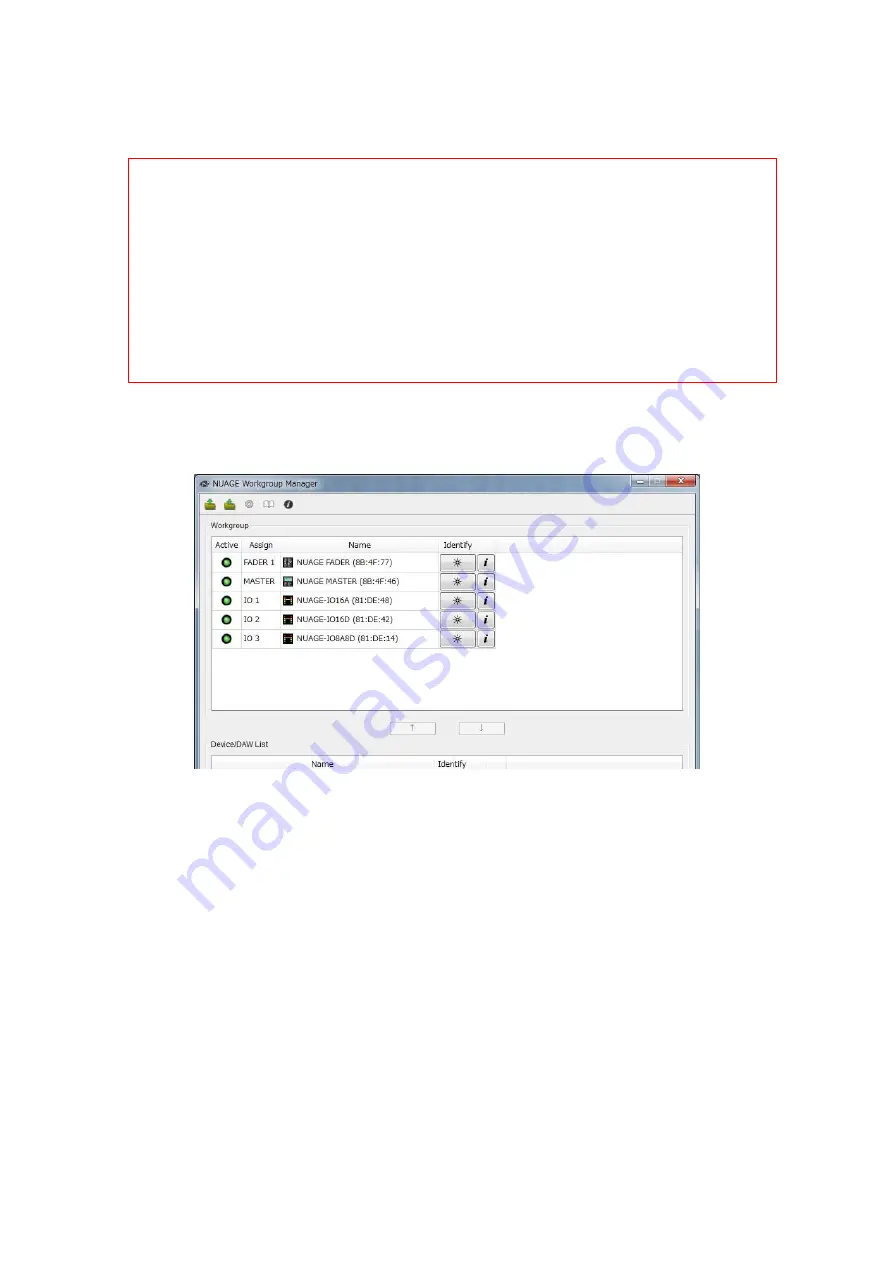
97
Add all the devices to the Workgroup, and then confirm that the green Active indicator appears.
【
All devices added to the workgroup active
】
6-7. Settings for Dante Controller
There are two main types of patch settings related to Nuage audio input/output, and they both need
to be set correctly. The first is patching in Dante, the second is patching in NUENDO. Set up
patching in Dante first by launching Dante Controller. (Details for patching in NUENDO will be
explained in 6-10.)
Tip:
If you are using more than one Nuage Fader, add them in order, starting with the one you want to
treat as the first Fader (eg, if you have two Faders next to each either, treat the left one as Fader 1
and the right one as Fader 2). To select the right unit from the Device/DAW List, click the Identify
button; this will cause an LED on that unit to blink briefly. If for some reason the Faders have been
added to the Workgroup in the wrong order, click the down-arrow button to remove all the Faders
from the Workgroup and then start over.
Summary of Contents for NUAGE
Page 1: ...Nuage Setup Guide Version 1 8 ...
Page 10: ...10 Nuage Master rear Nuage Master front Nuage Master side Nuage Workspace Small rear ...
Page 56: ...56 Nuage Workgroup Manager NIO Properties Dante Controller Clock Status window ...
Page 60: ...60 Software License Agreement Choose Install Location ...
Page 61: ...61 Enter Password to Proceed Installation Completed Installation of NUENDO is now complete ...
Page 63: ...63 Software License Agreement Choose Programs To Be Installed ...
Page 64: ...64 Check Disk Space and Start Installation Password Required Installations Completed ...
Page 70: ...70 Choose Install Location Enter Password to proceed Installation Completed ...
Page 72: ...72 Follow the steps in the installation window License Agreement Downloading QuickTime 7 7 9 ...
Page 74: ...74 Follow the steps in the installation window Bonjour Installer License Agreement ...
Page 75: ...75 System Requirements etc Installation Options Installation Completed ...
Page 147: ...147 ...
Page 149: ...149 Front Speakers Left Center Right Side Rear Speakers Left Surround Side Left ...
Page 150: ...150 Ceiling Speakers Top Side Left Top Side Right Subwoofer Lfe ...
Page 154: ...154 NUAGE Fader Section Control Section Control 1 ...
Page 155: ...155 Section Control 2 Section Control 3 Section Control 4 Section Control 5 ...
Page 159: ......






























