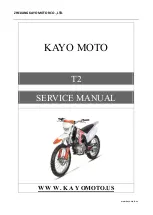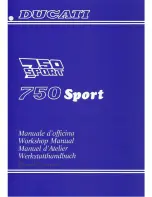HANDLEBAR
4-76
4. Install:
• Front brake master cylinder
• Front brake master cylinder holder “1”
TIP
• Install the brake master cylinder holder with the
“UP” mark “a” facing up.
• Align the end of the front brake master cylinder
holder with the punch mark “b” on the handle-
bar.
• First, tighten the upper bolt, then the lower bolt.
5. Adjust:
• Throttle grip free play
Refer to “CHECKING THE THROTTLE GRIP
OPERATION” on page 3-24.
6. Install:
• Handlebar switch (left) “1”
TIP
• Align the projection “a” on the left handlebar
switch with the hole “b” in the handlebar.
• First, tighten the front screw, then the rear
screw.
7. Install:
• Rear brake master cylinder
• Rear brake master cylinder holder “1”
TIP
• Install the brake master cylinder holder with the
“UP” mark “a” facing up.
• Align the end of the front brake master cylinder
holder with the punch mark “b” on the handle-
bar.
• First, tighten the front bolt, then the rear bolt.
8. Install:
• Handlebar grip “1”
• Grip end (left) “2”
a. Apply a thin coat of a rubber adhesive to
the left end of the handlebar.
T
R
.
.
Front brake master cylinder hold-
er bolt
11 N·m (1.1 kgf·m, 8.1 lb·ft)
Throttle grip free play
3.0–5.0 mm (0.12–0.20 in)
L
S
L
S
2
1
1
a
b
3
c
3
4
1
a
b
T
R
.
.
Handlebar switch screw (left han-
dlebar switch)
2.3 N·m (0.23 kgf·m, 1.7 lb·ft)
T
R
.
.
Rear brake master cylinder hold-
er bolt
11 N·m (1.1 kgf·m, 8.1 lb·ft)
1
1
b
a
1
a
b
Summary of Contents for MBK X-MAX 300 2017
Page 1: ...2017 SERVICE MANUAL X MAX 300 EVOLIS 300 CZD300 A CZD300 AH B74 F8197 E0 ...
Page 2: ......
Page 6: ......
Page 8: ......
Page 22: ...SPECIAL TOOLS 1 13 ...
Page 36: ...CABLE ROUTING 2 13 EAS20021 CABLE ROUTING Handlebar front view 1 2 B A C D 3 4 4 5 5 6 7 ...
Page 46: ...CABLE ROUTING 2 23 Radiator front and left view A C B A F E D 2 1 5 4 3 2 6 I G 7 J H 2 ...
Page 50: ...CABLE ROUTING 2 27 Tail brake light left side view 4 B A C D E F 1 2 2 2 3 3 4 4 5 3 ...
Page 52: ...CABLE ROUTING 2 29 Air filter case top view 1 1 2 1 2 3 3 4 A B D C E F G H I I J C ...
Page 54: ...CABLE ROUTING 2 31 Hydraulic unit top and left right side view 1 2 2 2 3 3 4 1 2 3 4 5 6 1 6 ...
Page 56: ...CABLE ROUTING 2 33 Battery front side view B A 2 1 8 7 3 4 4 3 5 6 9 10 ...
Page 58: ...CABLE ROUTING 2 35 Battery rear view 1 2 3 4 2 2 2 3 A 3 2 3 2 ...
Page 60: ...CABLE ROUTING 2 37 Front fork right side view 1 1 2 2 2 1 1 2 1 2 A A B C 1 2 ...
Page 64: ...CABLE ROUTING 2 41 Fuel tank top view 4 4 1 2 3 A D C B B E F ...
Page 66: ...CABLE ROUTING 2 43 Rear brake right side view A A 1 1 1 1 1 1 1 B C D E 2 2 ...
Page 68: ...CABLE ROUTING 2 45 ...
Page 70: ...ADJUSTING THE HEADLIGHT BEAM 3 25 ...
Page 71: ......
Page 132: ...FRONT WHEEL 4 33 WARNING EWA13500 Make sure the brake hose is routed properly ...
Page 136: ...REAR WHEEL 4 37 2 1 2 1 a ...
Page 302: ...THROTTLE BODY 7 19 ...
Page 305: ......
Page 315: ...ELECTRIC STARTING SYSTEM 8 10 ...
Page 319: ...CHARGING SYSTEM 8 14 ...
Page 331: ...SIGNALING SYSTEM 8 26 ...
Page 381: ...FUEL INJECTION SYSTEM 8 76 ...
Page 385: ...FUEL PUMP SYSTEM 8 80 ...
Page 444: ...ELECTRICAL COMPONENTS 8 139 ...
Page 459: ......
Page 460: ......