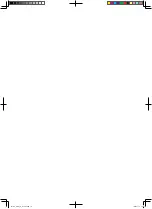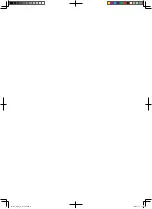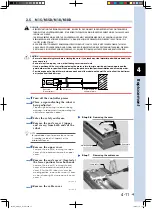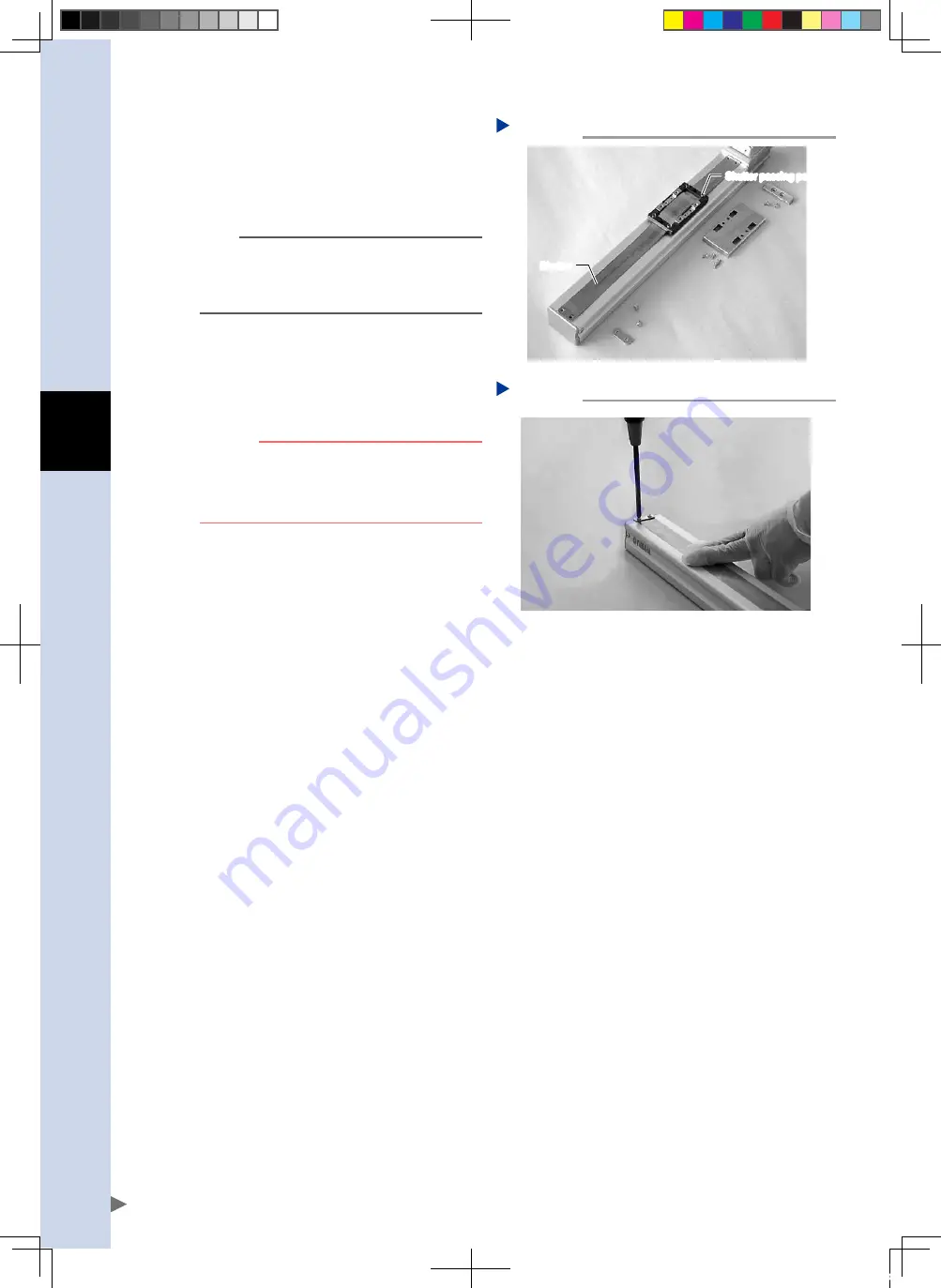
4
Replacement
4-2
7
Pass a new shutter.
Replacing the shutter
Step 7
Shutter passing portion
Shutter
53403-A1-00
8
Reinstall the shutter and the slider
cover using the reverse of the above
procedure.
n
NOTE
Do not fully tighten the screws to secure the
shutter on the end block side at this time.
Fully tighten these screws after adjusting for shutter
looseness in Step 9.
9
Secure the shutter.
Tighten the screws while pulling on the
shutter with your fingers so that there is no
looseness in the shutter.
Adjusting the shutter looseness
Step 9
53404-A1-00
c
CAUTION
Do not press down on the shutter with excessive
force.
Pressing down hard on the shutter may cause the
shutter to warp.
FLIP-X_maint_E_V1.50.indb 2
18/05/15 15:01
Summary of Contents for FLIP-X Series
Page 2: ...FLIP X_maint_E_V1 50 indb 2 18 05 15 15 00...
Page 40: ...FLIP X_maint_E_V1 50 indb 2 18 05 15 15 01...
Page 41: ...Chapter 1 Overview Contents 1 Overview 1 1 FLIP X_maint_E_V1 50 indb 1 18 05 15 15 01...
Page 42: ...FLIP X_maint_E_V1 50 indb 2 18 05 15 15 01...
Page 44: ...FLIP X_maint_E_V1 50 indb 2 18 05 15 15 01...
Page 46: ...FLIP X_maint_E_V1 50 indb 2 18 05 15 15 01...
Page 60: ...FLIP X_maint_E_V1 50 indb 2 18 05 15 15 01...
Page 72: ...FLIP X_maint_E_V1 50 indb 12 18 05 15 15 01...
Page 74: ...FLIP X_maint_E_V1 50 indb 2 18 05 15 15 01...
Page 104: ...FLIP X_maint_E_V1 50 indb 2 18 05 15 15 01...