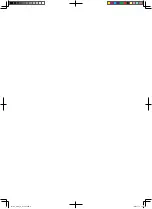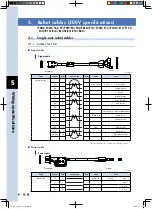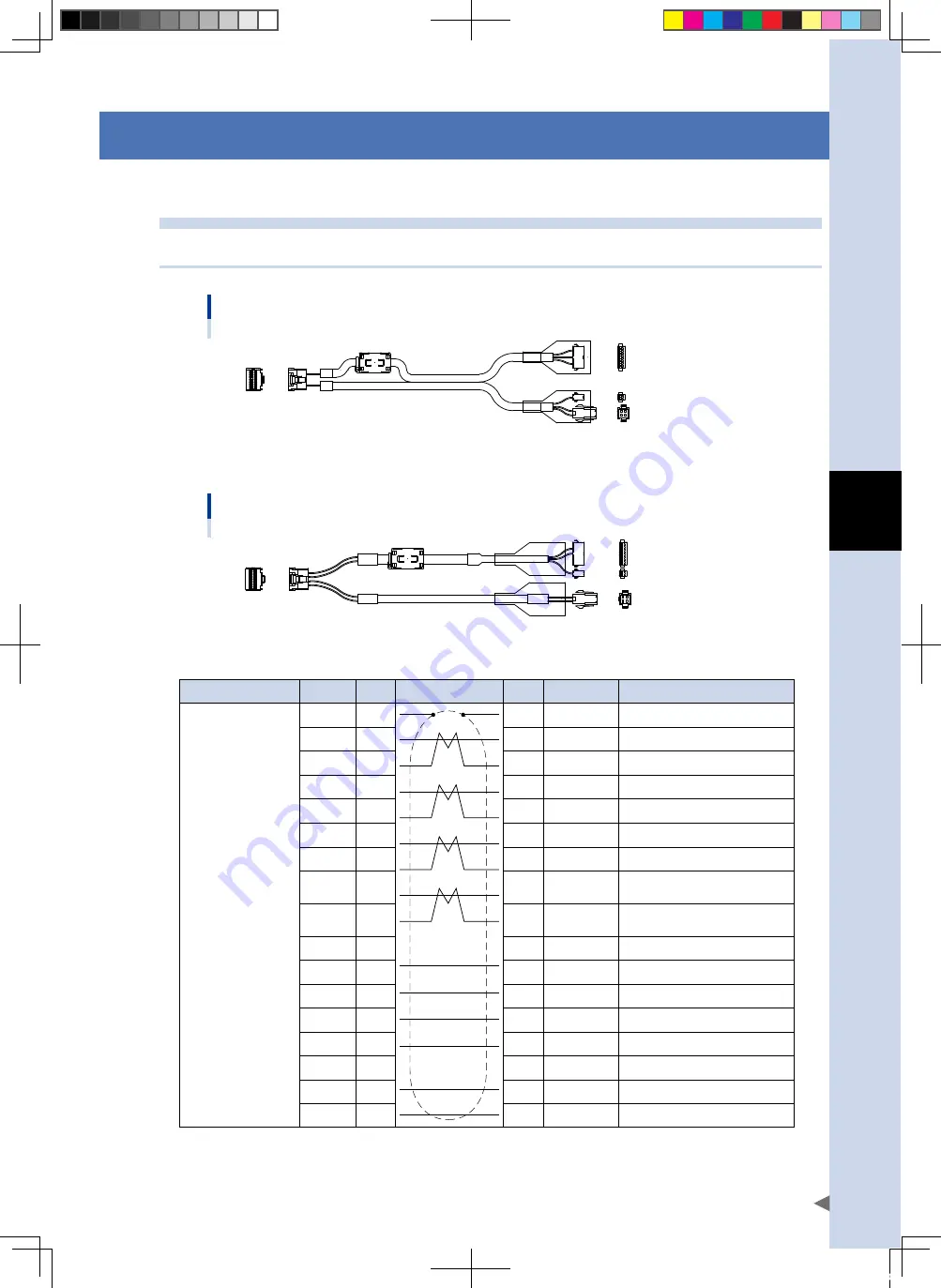
5
W
iring specifications
5-7
2. Robot cables (DC24V specifications)
(T4L/T5L)
2.1 Single-axis robot cables
2.1.1 Cables for ERCD
Composite cable
To controller
To robot
53501-Q3-00
Composite flexing cable
To controller
To robot
53503-Q3-00
Parts
Signal
PIN
Connection
PIN
Parts
Wire
Controller CN1
FG
4
9
Resolver
Drain wire
S2
8
1
0.3sq
Black (Red)
S4
16
2
Yellow (White)
S1
7
3
Blue ( Green)
S3
15
4
Orange (White)
R1
6
5
Green (Yellow)
R2
14
6
Brown (White)
Faulty wiring
detection 1
5
7
Grey (Blue)
Faulty wiring
detection 2
13
8
Red (White)
U
3
1
Motor
0.75sq
Red
V
10
2
White
W
2
3
Black
FG
11
4
Grey ( Green)
BK+
1
1
Brake
Pink (Purple)
BK−
9
2
Purple (White)
* The wire colors in ( ) show the flexing cable.
FLIP-X_maint_E_V1.50.indb 7
18/05/15 15:01
Summary of Contents for FLIP-X Series
Page 2: ...FLIP X_maint_E_V1 50 indb 2 18 05 15 15 00...
Page 40: ...FLIP X_maint_E_V1 50 indb 2 18 05 15 15 01...
Page 41: ...Chapter 1 Overview Contents 1 Overview 1 1 FLIP X_maint_E_V1 50 indb 1 18 05 15 15 01...
Page 42: ...FLIP X_maint_E_V1 50 indb 2 18 05 15 15 01...
Page 44: ...FLIP X_maint_E_V1 50 indb 2 18 05 15 15 01...
Page 46: ...FLIP X_maint_E_V1 50 indb 2 18 05 15 15 01...
Page 60: ...FLIP X_maint_E_V1 50 indb 2 18 05 15 15 01...
Page 72: ...FLIP X_maint_E_V1 50 indb 12 18 05 15 15 01...
Page 74: ...FLIP X_maint_E_V1 50 indb 2 18 05 15 15 01...
Page 104: ...FLIP X_maint_E_V1 50 indb 2 18 05 15 15 01...