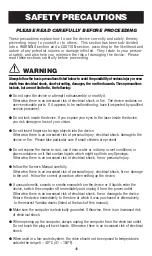How do I use a CD-RW disc?
●
There are two ways of using a CD-RW disc.
1) Easy CD Creator - Use the CD-RW disc with EZCDC like you would use a CDR disc.
This does not require formatting. The difference is that you can do a ‘Disk’ ‘EraseDisk’
in EZCDC to erase the disc and re-use the disc using EZCDC or DCD. The Erase Disk
process takes about 1.5 minutes.
2) Direct CD - You can use the CD-RW disc as one huge floppy disc. This requires the
use of DCD to format the disc. This takes about 40 minutes and you also lose about
100 to 125 MB of the disk capacity as overhead. Even this formatted disk can be
erased by EZCDC as described above in 1). Please note that special 4X compatible
media is required to rewrite at 4X. Also, special High Speed 10X media is required to
rewrite at 8X-10X speeds. See page 5 for details.
Once you erase a CD-RW disc in EZCDC, it becomes available for use by EZCDC with-
out reformatting, or for use by DCD, which requires formatting. In other words, discs
formatted by DCD cannot be used in EZCDC. Discs formatted by EZCDC cannot be
used in DCD.
When I copy data or music, why can’t my CD-ROM drive or CD players see the
information or play the music?
●
It might be because you are using a CD-RW disc. Most older CD-ROM drives
and CD players do not recognize the rewriteable media, so they won’t be able to
read the information.
What should I do if I get a gray screen on start-up with my new MAC Tower (Blue) G3?
●
See details below for work-around.
Try starting up the computer with the power OFF on the Yamaha drive. When the
computer is totally up, turn ON the Yamaha drive and use ADAPTEC’S SCSI Probe 5.1
(download SCSI Probe at http://www.adaptec.com/support/overview/macintosh.html)
to mount the drive to the OS. Then open Toast to make CDs.
If you still can’t get your computer to start up, go to your SCSI card manufacture web
site and download the current BIOS flash utility and the current firmware from Yamaha.
Install the updates and restart the computer with the Yamaha drive turned OFF until the
computer is totally up.
My CRW2100EZ/SZ is noisy when the disc spins up, is this normal?
●
Yes. Like many of the fast CD-ROMs, the CRW2100EZ/SZ uses the CAV (Constant
Angular Velocity) method to achieve a high constant disc rotation speed to increase the
data transfer rate. The drive can get very noisy when spinning up a new disc, which is
much louder than the usual levels of disc operation.
How can I measure the audio ripping speed of my new drive?
●
Most CD mastering software could measure audio ripping speeds of any CD-RW, CD-
ROM or DVD-ROM drive. However, since any measurement is influenced by many differ-
ent elements (including system configuration, length of the audio CD,number of tracks
on the CD, and the actual quality of the audio CD itself), most of these programs are not
able to provide an accurate reading.While you may try several CD speed measurement
software titles out there, we recommend CDSPEED99 which could be obtained from the
web at http://www.cdspeed2000.com/.