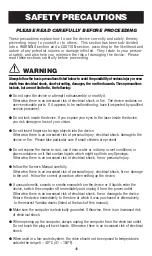37
8.4.3) Making compilation CD's on the Macintosh
1. Create a folder on your HD or on your desktop named Music.
2. Go to the Toast folder on your HD.
3. Open the Toast folder, find and open the Goodies folder.
4. Inside the Goodies folder you will find a Toast Audio Extractor folder.
5. Inside that folder will be the application Toast Audio Extractor 1.0.
6. Launch the application.
7. Place an Audio CD in either the Apple CD player or the Yamaha drive.
8. The audio tracks should appear under the Title/Time window.
9. If the tracks do not show up, then go to the Drive menu at the top of the screen and
select the appropriate CD-ROM.
10. Select the track(s) that you want on your Compilation CD. To select multiple tracks hold
down the
command (apple)
key when selecting.
11. Click on the
Extract
button.
12. Choose a saving location of the Music folder that you created earlier and name the
tracks for identification purposes (The name will not show up in an audio CD player).
The files will be in an AIFF format (Audio Interchange File Format).
13. When finished with this CD, eject it and insert another audio CD until you have all the
songs that you want or 650 Mbytes of music.
14. Close Toast Audio Extractor 1.0 and open Toast.
15. Change the format to Audio CD.
16. Press the
Audio
button on the right and drag in the AIFF files, that you created, into the
Audio Tracks window. Keep an eye on the total. Make sure you don't go over the
capacity of your blank CD.
17. When all the tracks have been added or you have reached the capacity of your CD
select
Done
.
18. Select
Write CD
, then
Write Disc
. Most audio CD players do not understand multi-
session CD's. When writing audio always use
Write Disc
.
19. After creating your Audio CD you can delete the audio tracks from your Music folder.
8.4.4) Making Incremental Audio CD's
1. Most audio CD players do not understand multi-session CD's, therefore making an
incremental Audio CD is the same as a Compilation CD.
2. Use Toast Audio Extractor to extract the songs that you want on the CD into your
Music folder.