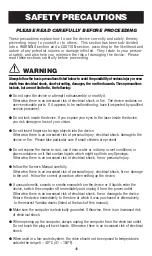41
The “Buffer Underrun” error message is displayed.
●
Try the following:
• Lower the writing speed settings (e.g., from 16x to 8x speed to 6x speed to 4x speed
to 2x speed).
• Create an image file of the CD on the computer’s hard disk. (to find out more about
creating an image file, please consult Adaptec’s online manual placed as a PDF on the
installation disc)
• Defragment the hard disk.
• Turn hard disk power management off.
• Deactivate the Active Desktop (if you are using Internet Explorer 4).
• Disable network access.
• Close other applications (including screen savers, task schedulers, etc.).
Important Note:
Errors can occur if you knock the drive while it is writing to disc.
Important Note:
When using packet writing on a CD-RW disc, the actual data capacity is 100MB less than that
stated on the cover of the disc. The difference in capacity is dependent on the writing mode.
What should I do if I get a blue “Error Screen” (Windows only) when trying to record a CD?
●
If installing your new Yamaha CD-RW drive in a PC equipped with a CD-ROM or DVD-
ROM drive that features CSEL (in which case the jumper switch on that drive will be set
on CSEL), you may encounter problems (such as blue error screen) when attempting to
record a CD using a CD recording software. In such a case, turn off your computer,
remove the cover, and then reposition the jumper switch of your existing CD-ROM or
DVD-ROM drive from its CSEL configuration to the MASTER setting. Set your new
Yamaha drive’s setting on SLAVE. If still encountering problems, switch your DVD-ROM
jumper setting to SLAVE and set your Yamaha drive setting to MASTER.
Do I need a special SCSI-3 cable to connect my new CRW2100SZ to my PC?
●
No. The Yamaha SCSI-3 drives are SCSI-3 devices which mean that they support the
SCSI-3 command set. They do not, however, use SCSI-3 connectors. CRW2100SZ uses
a low density, 50-pin, male internal connector and the ribbon cable supplied with your
drive features the appropriate connector. CRW2100SZ is capable of transfer rates of up
to 20 Megabytes per second and can operate at their peak performance using standard
50-pin connectors.
I cannot read a CD-RW disc in my new CRW2100 series drive?
●
Please read the table in section 1.2.5) on page 5 of this Quick Start Guide.
I cannot read a CD-RW disc recorded by my CRW2100 series drive in another CD-RW drive?
●
Check to see if the “High Speed” logo is displayed on the other CD-RW drive. Please
read the table in section 1.2.5) on page 5 of this Quick Start Guide.