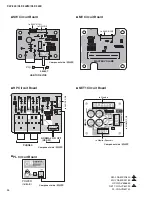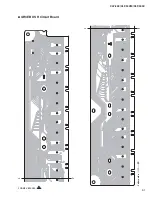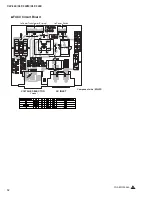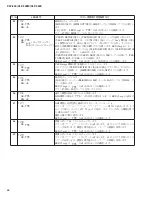56
CLP-340/CLP-340M/CLP-340C
Test No.
LED display
Test descriptions, judging conditions, etc.
27
(27
Test in progress:
PE2
→
Str
OK:
PAS
Checks Sostenuto Pedal (Center).
When the test is executed, the C3 note sounds and when the pedal is depressed,
the C4 tone sounds. Relese the pedal and check that sound production stops and
the 7-segment LED displays “
PAS
”.
28
(28
Test in progress:
PE3
→
Str
OK:
PAS
Checks Damper Pedal (Right).
When the test is executed, the C3 note sounds and when the pedal is depressed,
the C4 tone sounds. Relese the pedal and check that sound production stops and
the 7-segment LED displays “
PAS
”.
32
(32
OK:
PAS
NG:
nG
Checks MIDI.
After connecting the [MIDI IN] terminal and [MIDI OUT] terminal with a MIDI cable,
execute the test. Confi rm that the C4 note is output and “
PAS
” is displayed on the
7-segment LED.
Remove the MIDI cable when the test is over.
33
(33
OK:
PAS
NG:
L.nG
(Loop check)
S.nG
(Storage check)
C h e ck i n g [ U S B TO D E V I C E ] t e r m i n a l a n d [ U S B TO H O S T ] t e r m i n a l
simultaneously.
There are 2 types of [USB TO DEVICE] terminal; one is terminal [A] located on
the panel and the other is terminal [B] located on the jack assembly. Perform this
check with each of these terminals.
Press the [ON/OFF] button of [METRONOME] first. “
L.--
” will appear on the
7-segment LED. When USB cable is connected to [USB TO DEVICE] terminal and
[USB TO HOST] terminal, “
S.--
” is displayed on the 7-segment LED.
Pull USB cable off [USB TO DEVICE] terminal and [USB TO HOST] terminal and
connect the USB fl ash memory to [USB TO DEVICE] terminal.
Confi rm that “
PAS
” is displayed on the 7-segment LED and the C4 note is output.
34
(34
OK:
PAS
NG:
nG
Tests if USB Storage devices can be used.
Perform this check with each of [USB TO DEVICE] terminal [A] and terminal [B].
Connect the USB fl ash memory and press the [ON/OFF] button of [METRONOME].
Confi rm that “
PAS
” is displayed on the 7-segment LED.
35
(35
OK:
PAS
NG:
nG
Checks LAN.
After connecting the [LAN] terminal and the LAN port of the router (BBR-4MG)
with a LAN cable, execute the test. Confirm that “
PAS
” is displayed on the
7-segment LED.
Remove the LAN cable when the test is over.
36
(36
OK:
PAS
NG:
nG
Determines if the appropriate keyboard is connected.
Check that the 7-segment LED displays “
PAS
” when the GH3 keyboard is
connected and “nG” otherwise.
37
(37
OK:
PAS
Checks GH3 keyboard Make Position (PingPongPang mode)
“
*
.
**
”
→
“
*
.
*
.
*
”
→
“
*
.
*
.
*
.” (
***
: Note Number) are displayed on the 7-segment
LED while testing. 0, +4 and +7 notes are output with a velocity of 127 for every
three Makes. For example, if pressing the C key on the keyboard, each note CEG
is output.
Releasing the key, sound output sequentially stops.
Confi rm that “
PAS
” is displayed on the 7-segment LED.
38
(38
OK:
PAS
Checks 1-2 Make for each key being pressed.
“
***
” (
***
: Velocity) is displayed while testing. Sound is output with a velocity
calculated by the 1-2Make. The value
***
varies depending on the velocity with
which the key is pressed.
Confi rm that “
PAS
” is displayed on the 7-segment LED.
39
(39
OK:
PAS
Checks 2-3 Make for each key being pressed.
“
***
” (
***
: Velocity) is displayed while testing. Sound is output with a velocity
calculated by the 2-3Make. The value
***
varies depending on the velocity with
which the key is pressed.
Confi rm that “
PAS
” is displayed on the 7-segment LED.