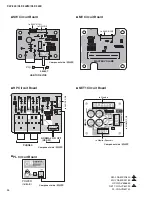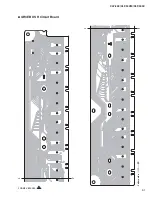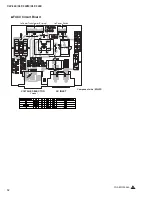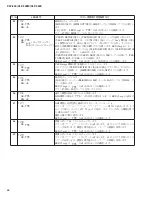55
CLP-340/CLP-340M/CLP-340C
Test No.
LED display
Test descriptions, judging conditions, etc.
10
(10
Test in progress:
oPL
Checks Output Level L.
Sound is produced with the sine wave of 1kHz (C5) at PAN=L. Check if sound is
produced at the specifi ed level.
Connect the level meter (with a JIS-C fi lter) to each jack (PHONES L, R, AUX
OUT L, R)
With [MASTER VOLUME] slider at the maximum, check the L channel output
level. (PHONES L, R: 33 ohms load AUX OUT L, R: 10k ohms load)
· PHONES L: +8.5dBu±2dB
PHONES R: -31.5dBu or less
· AUX OUT L: +2.0dBu±2dB
AUX OUT R: -58.0dBu or less
Sound production stops when returning to selection screen with the [DEMO]
button.
11
(11
Test in progress:
EqL
Checks EQ-LOW frequency.
Sound is produced with the sine wave of about 65.4 Hz (C1) at PAN=center.
Sound production stops when returning to selection screen with the [DEMO]
button.
12
(12
Test in progress:
Eqm
Checks EQ-MID frequency.
Sound is produced with the sine wave of about 523 Hz (C4) at PAN=center.
Sound production stops when returning to selection screen with the [DEMO]
button.
13
(13
Test in progress:
EqH
Checks EQ-HIGH frequency.
Sound is produced with the sine wave of about 4186 Hz (C7) at PAN=center.
Sound production stops when returning to selection screen with the [DEMO]
button.
16
(16
OK:
PAS
Checks AUX Jack In.
Connect the plug to the [AUX OUT (L/L+R)] jack.
The 7-segment LED shows “
no
” in case of no connection.
The 7-segment LED shows “
In
” when the test is executed.
Check that C4 sound is produced and that the 7-segment LED shows “
PAS
”
when the plug is disconnected.
18
(18
Test in progress:
S01
–
S36
OK:
End
Checks SW, LED. Turn on sequentially all the panel switches displayed on LED
using caution not to press two switches at a time.
When a panel switch is turned on, a sine wave sound is produced at a sound
scale in the switch test sequence table (See page 58). If the switch has an LED,
it lights up. It goes out when the switch is released. If a switch is pressed which is
not specifi ed, a corresponding sound is produced. If the test is successful, check
that “
End
” will be displayed on the 7-segment LED. Press the [DEMO] button to
go to the selection screen.
Pressing the [DEMO] button ends the check. (It is effective after [DEMO] button
test is over.)
“
Ou2
” is displayed when plural switches are pressed.
19
(19
Test in progress:
8.8.8.
Checks all the panel LEDs’ lighting up.
All the panel LED’s will light up.
Press the [DEMO] button to complete testing.
20
(20
Test in progress:
8.8.8.
Checks all the red panel LEDs’ lighting up.
All the red LED’s will light up.
Press the [DEMO] button to complete testing.
21
(21
Test in progress: No indication
Checks all the green panel LEDs’ lighting up.
All the green LED’s will light up.
Press the [DEMO] button to complete testing.
26
(26
Test in progress:
PE1
→
Str
OK:
PAS
Checks Soft Pedal (Left).
When the test is executed, the C3 note sounds and when the pedal is depressed,
the C4 tone sounds. Relese the pedal and check that sound production stops and
the 7-segment LED displays “
PAS
”..