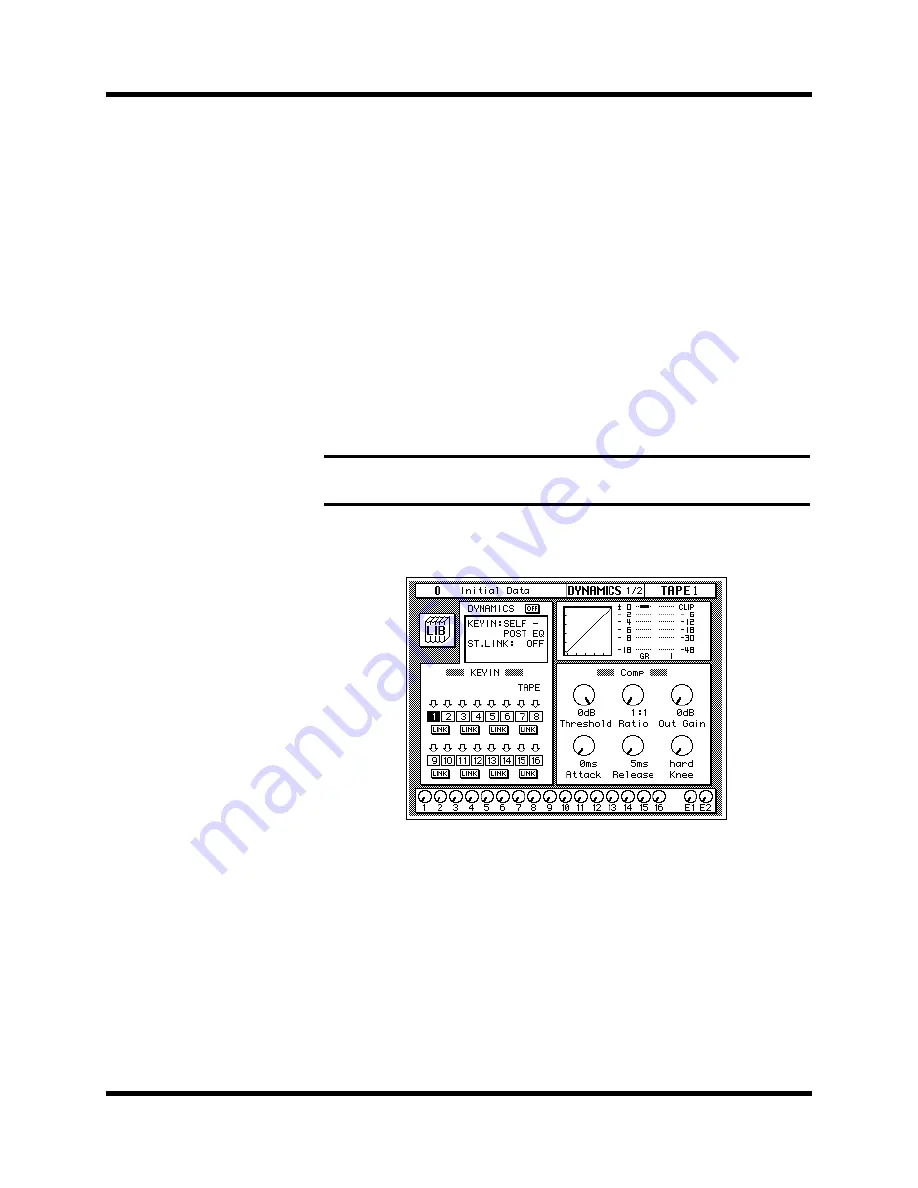
58
Secondary Recording Tutorial
02R Getting Started Guide
Editing Dynamics Programs
You can edit the preset dynamics programs and then store them as user
programs. The 02R has 40 preset programs (1 through 40). Each program is
a variation on the six basic dynamics processors available:
•
Compressor (CMP)
•
Gate (GAT)
•
Expander (EXP)
•
Compander – Hard (CPH)
•
Compander – Soft (CPS)
•
Ducking (DUK)
Select the preset dynamics program that is closest to the effect you are
trying to achieve and edit its parameters. For a list of the preset programs,
see “Preset Dynamics Programs” on page 76 of the User’s Guide.
1.
Use the [DYNAMICS] button to locate the DYNAMICS 1/2 page
shown below.
Alternatively, you could use the LIB icon on the DYNAMICS 2/2 page to
go to the DYNAMICS 1/2 page.
2.
Select the various parameters with the CURSOR buttons, and
adjust the values with the encoder wheel.
After you have modified the dynamics program to your satisfaction, you
are ready to store it.
Note:
The program name of each preset dynamics program contains a three letter
code indicating the type of dynamics processor it is.






























