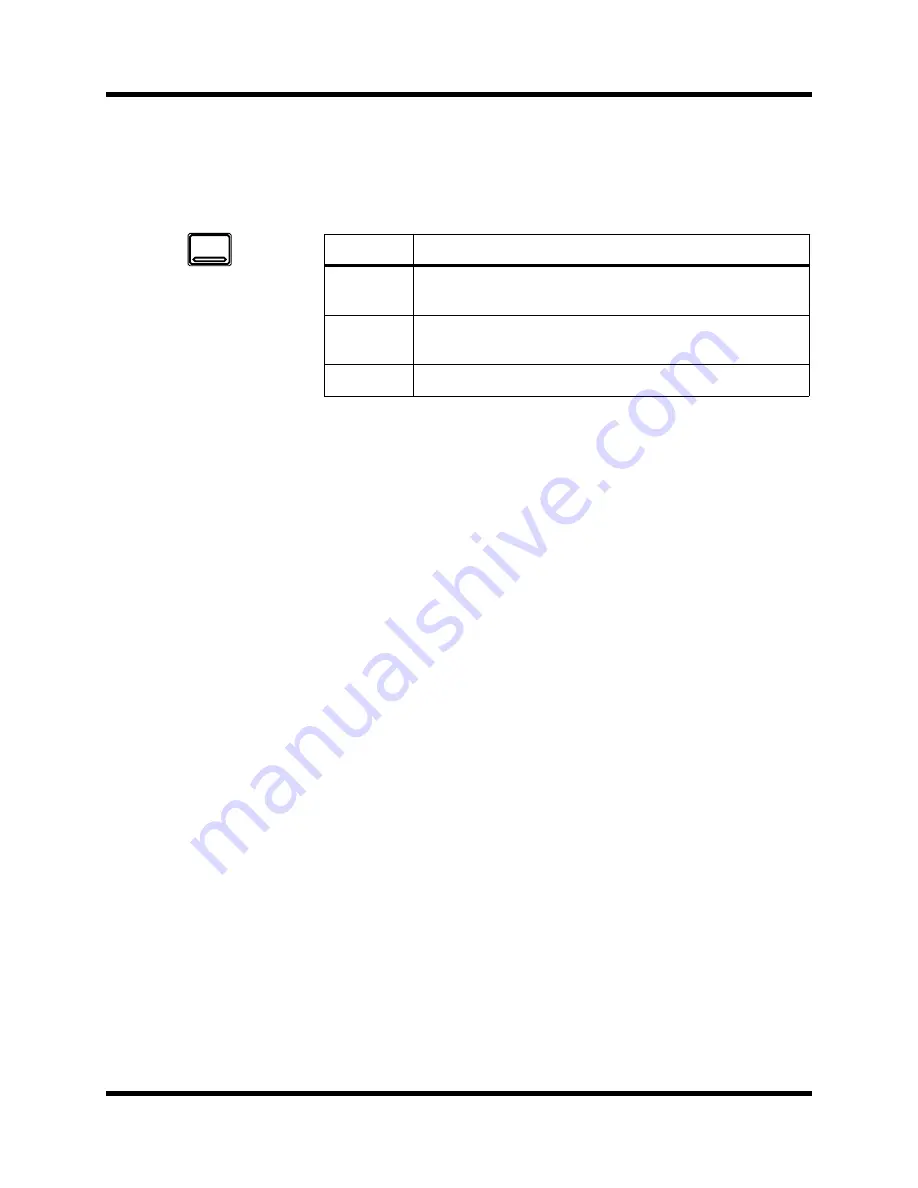
Surround Pan
73
02R User’s Guide
CSR (Center:Side Ratio)
For the 3+1 and 3+2+1 surround modes that use a center speaker, the CSR
(Center:Side Ratio) control can be used to set the amount of front-center
sound heard through the center and left and right front speakers.
Surround Pan Notes
Surround pan settings can be stored and recalled using scene memories.
The FAST parameter setting on the ROUTING 4/4 page, however, is not
stored.
Real-time surround pan adjustments can be recorded in an automix, and on
the SETUP 4/4 page—Preferences 2—you can choose which surround
parameters are recorded: X/Y (surround pan position), CSR (Center:Side
ratio), and SWF (subwoofer).
Although it is possible to select other trajectories on the ROUTING 4/4
page while automix recording is in progress, these actions are not recorded.
Likewise, the ST LINK parameter cannot be turned on or off while
recording. In both cases an “Automix Running” message appears. To
automate these parameters, store the settings in a scene memory and use
the automix to recall that.
When channels are linked using ST LINK, the X/Y pan movements of both
channels are recorded regardless of which channel is selected. CSR and
subwoofer adjustments, however, are recorded only for the selected
channel. Of course, if the channels are configured as a stereo pair, CSR and
subwoofer adjustments of both channels are recorded.
The X/Y pan movements of left and right channels in a stereo pair cannot
be recorded individually. Note that if the ST LINK parameter is turned off
after X/Y pan movements have been recorded, it is possible to overwrite
the X/Y pan movements of the other channel during subsequent automix
recording.
CSR
Description
0.0
The front-center sound appears only in the left and right
speakers.
0.5
The front-center sound appears in the center and left and
right speakers at the same level.
1.0
The front-center sound appears only in the center speaker.
1.
Use the [ROUTING]
button to locate the
ROUTING 4/4 page.
2.
Use the [CURSOR)
buttons to select the CSR
control.
3.
Use the encoder wheel
to set the CSR ratio.
ROUTING






























