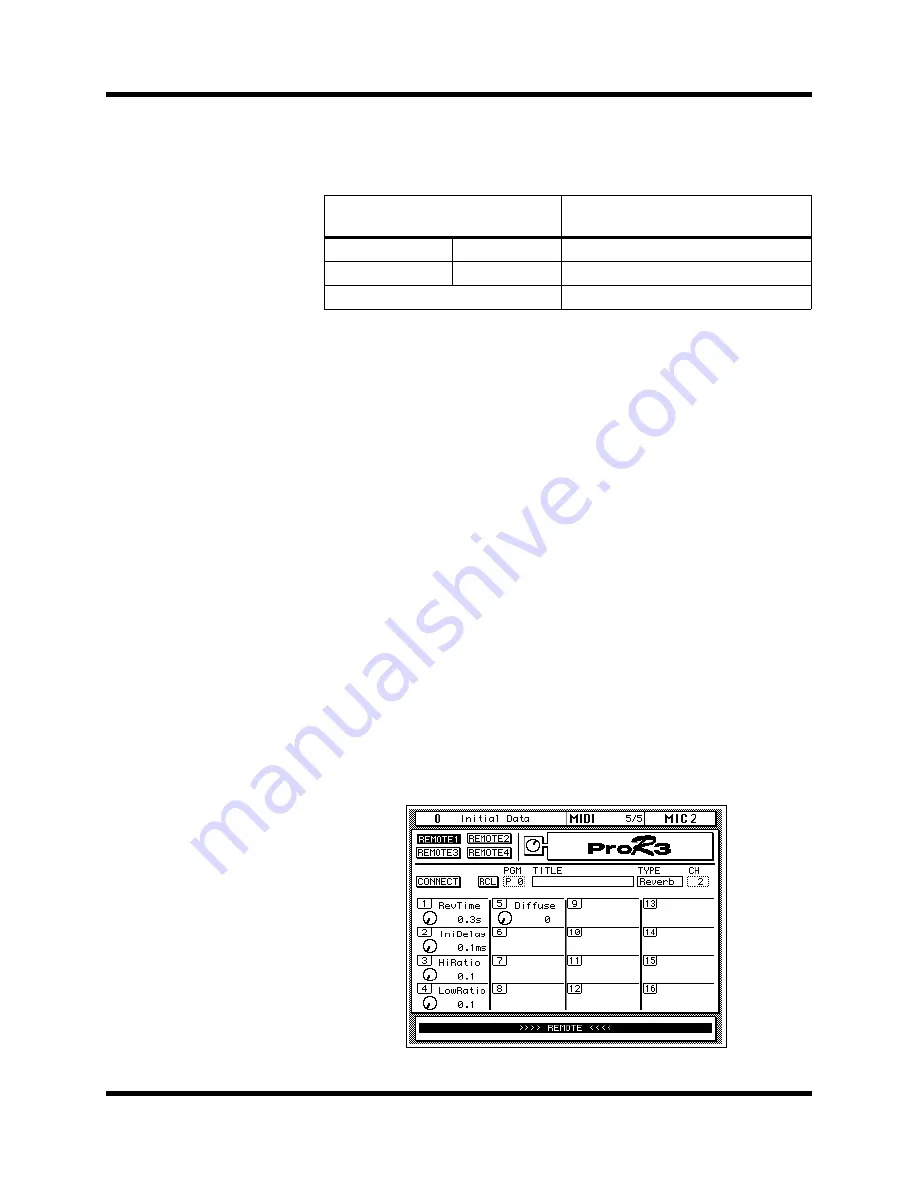
178
MIDI
02R User’s Guide
ProR3 & REV500
02R controls can be used to remotely control the following parameters of a
Yamaha ProR3 & REV500.
REV500 Setup
On the REV500, use the UTILITY button to locate the MIDI Channel page,
and set to the same MIDI Channel as that of the REV500 MIDI Remote page
(CH). Press the UTILITY button again to locate the MIDI OUT ECHO
BACK page, and set to OFF. The REV500 does not receive MIDI messages
in Utility mode, so press a PROGRAM button ([TYPE], [PRESET/USER],
[–], or [+]) to return to Program mode.
ProR3 Setup
On the ProR3, use the UTILITY button to locate the MIDI Channel page,
and set to the same MIDI Channel as that of the ProR3 MIDI Remote page
(CH). The ProR3 does not receive MIDI messages in Utility mode, so press
the PGM button to return to Program mode.
Apart from the number and type of parameters, the ProR3 and REV500
remote pages are essentially the same. As well as remote parameter control,
the 02R can be used to recall reverb programs. To do this, use the PGM
parameter to select a reverb program. When the RCL icon is pressed, the
corresponding reverb program is recalled on the ProR3 or REV500, and the
02R controls move to their new positions. The TITLE and TYPE parameters
do not change until the reverb program is recalled. Then they display the
reverb program’s title and the type of the effect used. The 02R fader
positions correspond to parameter settings on the ProR3 or REV500.
02R Controls
Parameters on the
ProR3 or REV500
Faders
MIC 1–16
Parameters 1–16 value
Rotary encoders
TAPE 1–16
Parameters 1–16 value
Display functions
Program recall






























