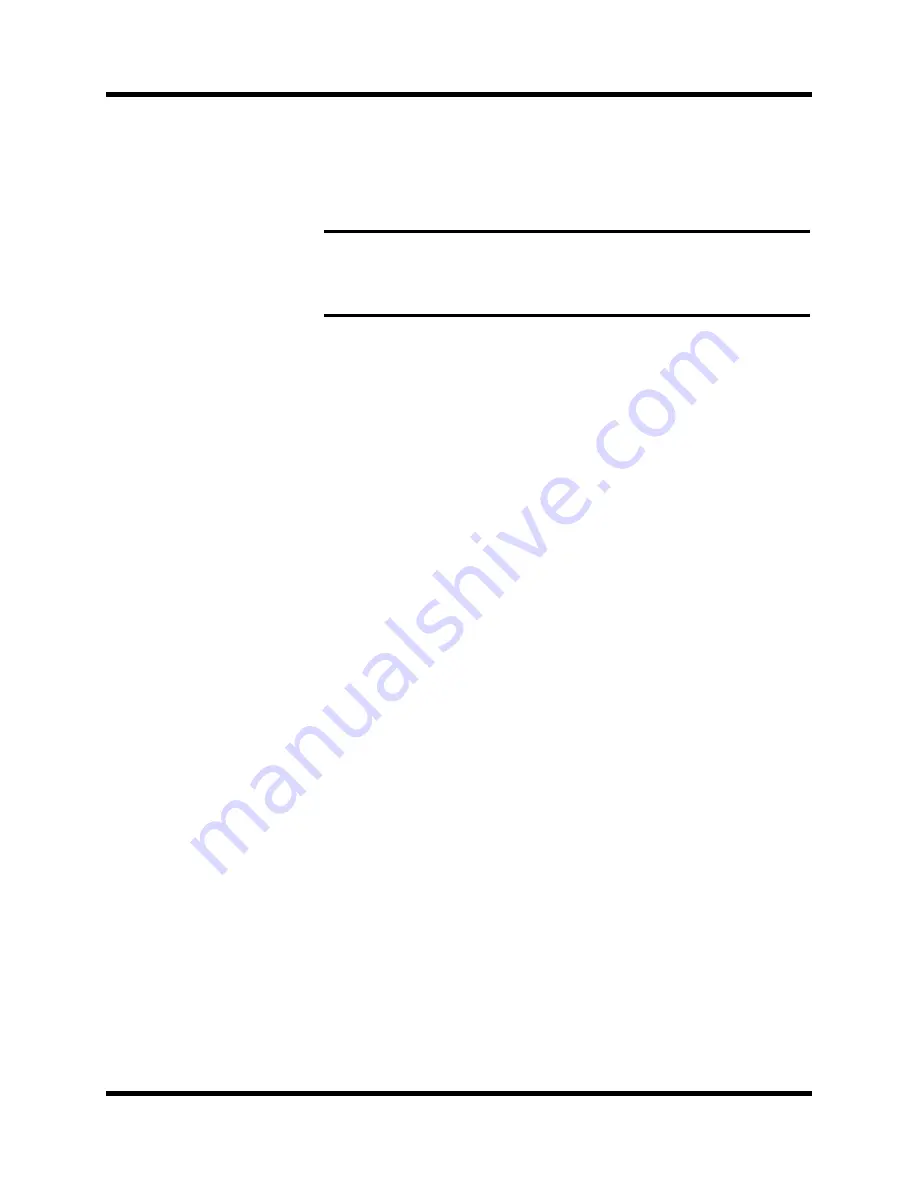
88
Mixing and Automation
Digital Recording Console 02R Getting Started Guide
CANCEL is the default. To cancel the STORE operation, either press the
[ENTER] button or wait about 10 seconds – the STORE operation will be
automatically cancelled.
To store your settings, use the CURSOR buttons to select the “EXECUTE”
control icon and press the [ENTER] button. The automix program is stored.
YOU SHOULD ALWAYS BE CAREFUL WHEN THE 02R DISPLAYS ITS
CONFIRMATION POPUP MESSAGE!
Note:
If you decide you do not like an automix program after you have stored it,
it is very easy to overwrite it by creating a new automix and storing it to the same
location. Conversely, it is also very easy to accidentally overwrite a valued automix
program.
Summary of Contents for 02R
Page 1: ...DIGITAL RECORDING CONSOLE E...
Page 7: ...DIGITAL RECORDING CONSOLE User s Guide User s Guide...
Page 21: ...12 Introduction to the 02R Digital Recording Console 02R Getting Started Guide...
Page 27: ...18 Getting Started Digital Recording Console 02R Getting Started Guide...
Page 49: ...40 Introductory Recording Tutorial Digital Recording Console 02R Getting Started Guide...
Page 75: ...66 Secondary Recording Tutorial Digital Recording Console 02R Getting Started Guide...
Page 103: ...94 Index Digital Recording Console 02R Getting Started Guide...
Page 104: ...DIGITAL RECORDING CONSOLE Getting Started Guide Getting Started Guide...
Page 106: ...ii Sections Digital Recording Console 02R User s Guide...
Page 126: ...16 Controls and Connections Digital Recording Console 02R User s Guide...
Page 192: ...82 Dynamics Digital Recording Console 02R User s Guide...
Page 222: ...112 Internal Effects Digital Recording Console 02R User s Guide...
Page 232: ...122 Scene Memories Digital Recording Console 02R User s Guide...
Page 262: ...152 Groups and Pairs Digital Recording Console 02R User s Guide...
Page 335: ...224 Specifications Digital Recording Console 02R User s Guide...
Page 343: ...232 Glossary Digital Recording Console 02R User s Guide...






























