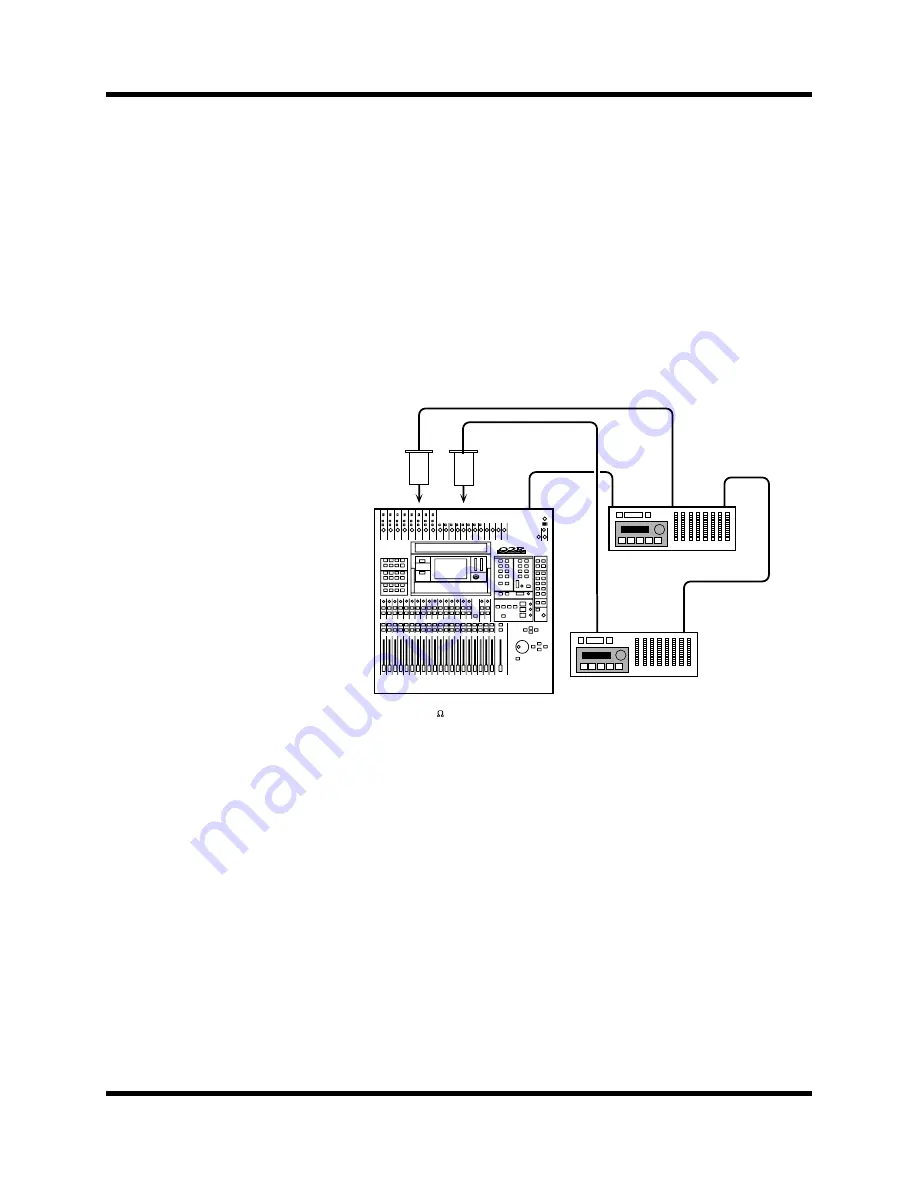
Installing Options
187
Digital Recording Console 02R User’s Guide
Digital I/O Card
–
TDIF-1 (CD8-TDII)
The TDFI-1 digital I/O card (CD8-TDII) is used to connect TASCAM
TDFI-1 modular digital multitrack recorders such as the DA-88 to the 02R.
Installing the CD8-TDII
The TDFI-1 digital I/O card (CD8-TDII) is a single slot card. For installation
instructions, see “Single Slot Cards” on page 175 of the
1.
Connect the TASCAM DA-88 modular digital multitrack recorder
to the 02R using the appropriate connectors.
Use the special cable to plug the connector of the CD8-AT to the
DIGITAL I/O connector of the TASCAM DA-88 recorder.
If you have installed more than one CD8-TDII in the 02R and have
more than one TASCAM DA-88 recorder, connect it in the same
manner as the first unit.
2.
The TASCAM DA-88 recorder is equipped with a WORD SYNC OUT
connector. Use a BNC cable to plug it into the WORD CLOCK
–
IN
connector on the back of the 02R.
If you are using more than one TASCAM DA-88 recorder, make the
first unit the wordclock master. There are SYNC IN/SYNC OUT
connectors on the DA-88 recorders that allow them to run together.
DA-38s can not be used as wordclock master, because they do not have
a SYNC OUT connector.
02R (Word clock slave)
75 switch=ON
CD8-TD
CD8-TD
SLOT 1
SLOT 2
WORD
SYNC OUT
DIGITAL
I/O
DIGITAL
I/O
WORD
CLOCK IN
TASCAM DA-88/DA-38
(Word clock slave)
TASCAM DA-88
(Word clock Master)
SYNC
IN
SYNC
OUT
Summary of Contents for 02R
Page 1: ...DIGITAL RECORDING CONSOLE E...
Page 7: ...DIGITAL RECORDING CONSOLE User s Guide User s Guide...
Page 21: ...12 Introduction to the 02R Digital Recording Console 02R Getting Started Guide...
Page 27: ...18 Getting Started Digital Recording Console 02R Getting Started Guide...
Page 49: ...40 Introductory Recording Tutorial Digital Recording Console 02R Getting Started Guide...
Page 75: ...66 Secondary Recording Tutorial Digital Recording Console 02R Getting Started Guide...
Page 103: ...94 Index Digital Recording Console 02R Getting Started Guide...
Page 104: ...DIGITAL RECORDING CONSOLE Getting Started Guide Getting Started Guide...
Page 106: ...ii Sections Digital Recording Console 02R User s Guide...
Page 126: ...16 Controls and Connections Digital Recording Console 02R User s Guide...
Page 192: ...82 Dynamics Digital Recording Console 02R User s Guide...
Page 222: ...112 Internal Effects Digital Recording Console 02R User s Guide...
Page 232: ...122 Scene Memories Digital Recording Console 02R User s Guide...
Page 262: ...152 Groups and Pairs Digital Recording Console 02R User s Guide...
Page 335: ...224 Specifications Digital Recording Console 02R User s Guide...
Page 343: ...232 Glossary Digital Recording Console 02R User s Guide...






























