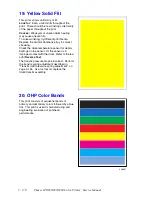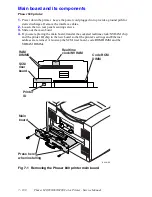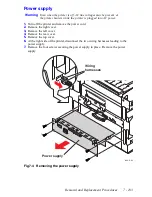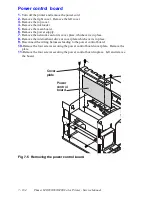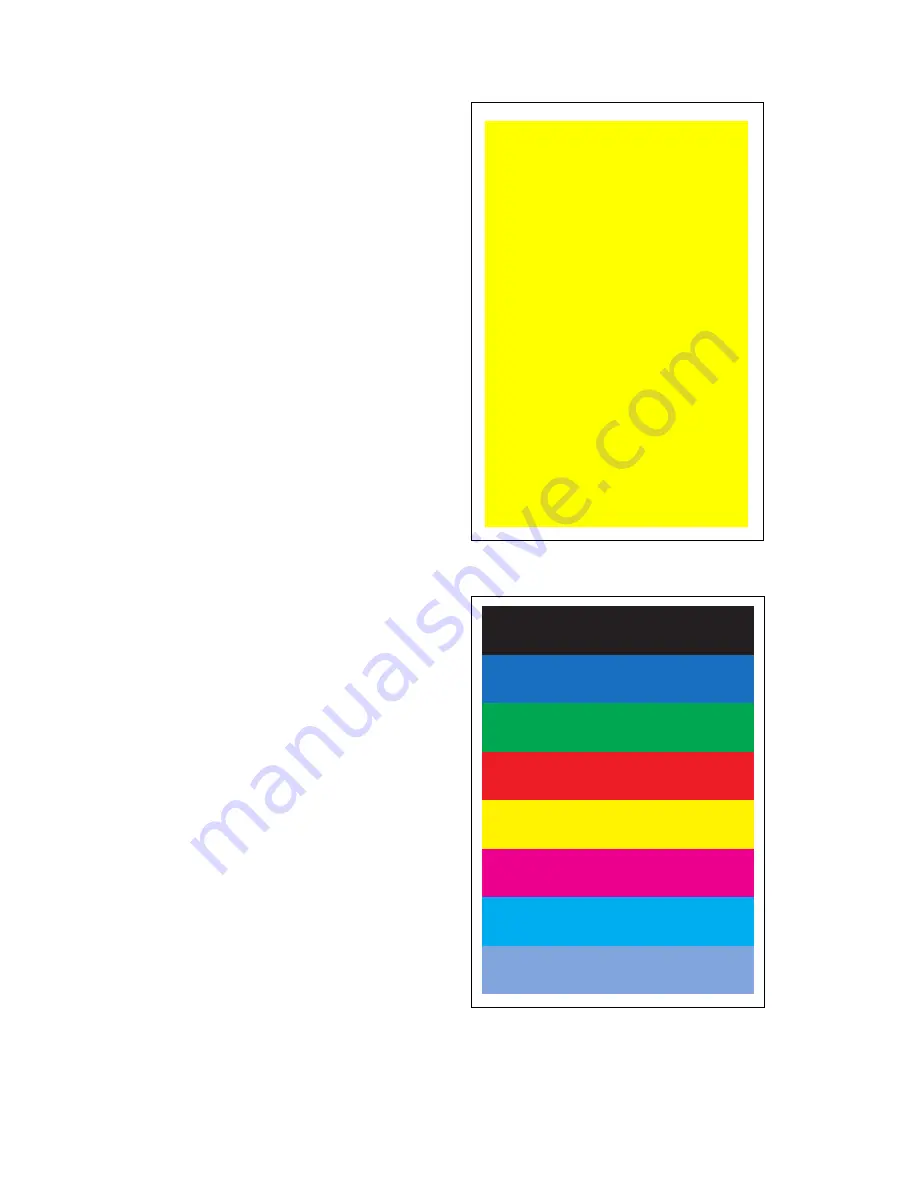
5 -
170
Phaser 840/850/860/8200 Color Printer - Service Manual
19: Yellow Solid Fill
This prints shows uniformity of fill.
Look for:
Even, uniform fills throughout the
print. There should be no wrinkling or deformity
of the paper throughout the print.
Causes:
Weak jets or uneven drum heating
may cause uneven fills.
To solve wrinkling, try different print media.
Replace the drum maintenance tray to correct
streaking.
Check the drum-temperature sensor for debris
build-up on the sensor. Or the sensor is in
improper contact with the drum. Refer to the test
print
Reverse Text
.
The transfix pressure may be incorrect. Perform
the transfix spring adjustment described in
"Transfix roller pressure spring adjustment", on
page 4-154. As a last resort, replace the
drum/transfix assembly.
20: OHP Color Bands
This print consists of sequential bands of
primary and secondary colors followed by a blue
tint. This print is used for manufacturing and
engineering evaluation of printhead
performance.
0388-37
Summary of Contents for Phaser 840
Page 2: ......
Page 12: ...vi Phaser 840 850 860 8200 Color Printer Service Manual ...
Page 52: ...1 36 Phaser 840 850 860 8200 Color Printer Service Manual ...
Page 88: ...2 72 Phaser 840 850 860 8200 Color Printer Service Manual Blank Page ...
Page 134: ...3 118 Phaser 840 850 860 8200 Color Printer Service Manual ...
Page 174: ...4 158 Phaser 840 850 860 8200 Color Printer Service Manual ...
Page 188: ......
Page 250: ...8 234 Phaser 840 850 860 8200 Color Printer Service Manual ...
Page 286: ...270 Phaser 840 850 860 8200 Color Printer Service Manual ...
Page 287: ...071 0723 00 ...