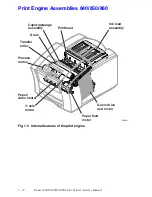List of Tables
vii
List of Tables
Installed RAM and printer capabilities - - - - - - - - - - - - - - - - - - - - - - - - - 1-8
Acceptible SDRAM DIMMs - - - - - - - - - - - - - - - - - - - - - - - - - - - - - - 1-9
Acceptible SODIMMs - - - - - - - - - - - - - - - - - - - - - - - - - - - - - - - - 1-10
Installed RAM and printer capabilities - - - - - - - - - - - - - - - - - - - - - - - - 1-11
Tray switch sensor combinations - - - - - - - - - - - - - - - - - - - - - - - - - - - 1-20
Rear panel DIP switch settings - - - - - - - - - - - - - - - - - - - - - - - - - - - - 1-28
Summary of differences between Phaser 840/850/860 - - - - - - - - - - - - - - - - - 1-29
Physical dimensions - - - - - - - - - - - - - - - - - - - - - - - - - - - - - - - - - 1-31
Printer installation clearances - - - - - - - - - - - - - - - - - - - - - - - - - - - - 1-31
Functional specifications - - - - - - - - - - - - - - - - - - - - - - - - - - - - - - - 1-32
Electrical specifications - - - - - - - - - - - - - - - - - - - - - - - - - - - - - - - 1-33
Environmental specifications - - - - - - - - - - - - - - - - - - - - - - - - - - - - - 1-34
Main board power-up self-test error codes - - - - - - - - - - - - - - - - - - - - - - 2-37
BIST Rear Panel LED Codes - - - - - - - - - - - - - - - - - - - - - - - - - - - - 2-40
POST (Power On Self Test) Error Messages - - - - - - - - - - - - - - - - - - - - - 2-41
Front Panel & Fault History Log Error Codes and Messages - - - - - - - - - - - - - - 2-45
22,LSS.TC Error Codes: Media Jams - - - - - - - - - - - - - - - - - - - - - - - - - 2-59
22,000 Fault Codes and Actions - - - - - - - - - - - - - - - - - - - - - - - - - - - 2-60
Front Panel & Fault History Log Error Codes and Messages - - - - - - - - - - - - - - 2-71
Electrical Interface RAP Table - - - - - - - - - - - - - - - - - - - - - - - - - - - - 3-73
Media and Paper Path RAP Table - - - - - - - - - - - - - - - - - - - - - - - - - - 3-73
Print and Image Quality Problems RAP Table - - - - - - - - - - - - - - - - - - - - 3-74
Macintosh Printing Problems RAP Table - - - - - - - - - - - - - - - - - - - - - - - 3-74
Motor and solenoid resistances - - - - - - - - - - - - - - - - - - - - - - - - - - - - 3-84
Not Printing - - - - - - - - - - - - - - - - - - - - - - - - - - - - - - - - - - - - - 3-88
Missing or light colored ink band - - - - - - - - - - - - - - - - - - - - - - - - - - 3-89
Color is uneven - - - - - - - - - - - - - - - - - - - - - - - - - - - - - - - - - - - 3-90
Streaks or lines down the print - - - - - - - - - - - - - - - - - - - - - - - - - - - - 3-91
Scratches parallel to the long axis of printing - - - - - - - - - - - - - - - - - - - - - 3-92
Printing too light or too dark - - - - - - - - - - - - - - - - - - - - - - - - - - - - - 3-93
White portion of print is colored - - - - - - - - - - - - - - - - - - - - - - - - - - - 3-94
Fuzzy Text - - - - - - - - - - - - - - - - - - - - - - - - - - - - - - - - - - - - - 3-95
Poor primary color fills - - - - - - - - - - - - - - - - - - - - - - - - - - - - - - - 3-96
Ghosting - - - - - - - - - - - - - - - - - - - - - - - - - - - - - - - - - - - - - - 3-97
Poor small text resolution - - - - - - - - - - - - - - - - - - - - - - - - - - - - - - 3-98
Vertical line appears wavy - - - - - - - - - - - - - - - - - - - - - - - - - - - - - - 3-99
Oil streaks on print - - - - - - - - - - - - - - - - - - - - - - - - - - - - - - - - -3-100
Incomplete image transfer to paper - - - - - - - - - - - - - - - - - - - - - - - - - - 3-101
Ink smears on first side of duplex printt - - - - - - - - - - - - - - - - - - - - - - - -3-102
Repeating print defects on the print - - - - - - - - - - - - - - - - - - - - - - - - - - 3-103
Wrinkling - - - - - - - - - - - - - - - - - - - - - - - - - - - - - - - - - - - - - - 3-104
Front Panel Shortcuts - - - - - - - - - - - - - - - - - - - - - - - - - - - - - - - - 4-119
Summary of Contents for Phaser 840
Page 2: ......
Page 12: ...vi Phaser 840 850 860 8200 Color Printer Service Manual ...
Page 52: ...1 36 Phaser 840 850 860 8200 Color Printer Service Manual ...
Page 88: ...2 72 Phaser 840 850 860 8200 Color Printer Service Manual Blank Page ...
Page 134: ...3 118 Phaser 840 850 860 8200 Color Printer Service Manual ...
Page 174: ...4 158 Phaser 840 850 860 8200 Color Printer Service Manual ...
Page 188: ......
Page 250: ...8 234 Phaser 840 850 860 8200 Color Printer Service Manual ...
Page 286: ...270 Phaser 840 850 860 8200 Color Printer Service Manual ...
Page 287: ...071 0723 00 ...