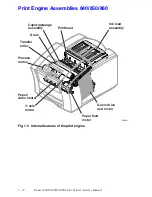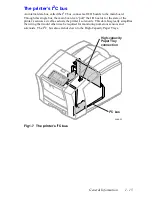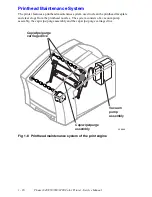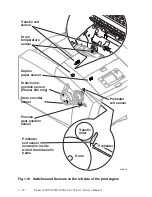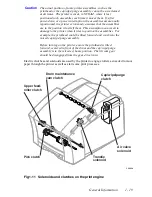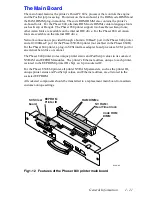General Information
1 - 7
Phaser 840/850 RAM and Printer Capabilities
The Phaser 840 printer features two DIMM connectors which accept both 32- or
64-Mbytes RAM DIMMs (16-Mbyte RAM DIMMs work but are not offered). The
Phaser 850 printer features two DIMM connectors which will accept both 64- or
128-Mbytes RAM DIMMs. The printers can use SDRAM DIMMs meeting these
specifications:
■
168-pin DIMM
■
Synchronous DRAM
■
3.3 volts
■
10 nsec speed
■
Valid on-board Serial Presence Detect ROM
■
Unbuffered
■
Latency of 2
■
9 address columns (Phaser 850 printer allows 32-Mbytes DIMM to be in 8
columns)
■
Maximum of 2.8 cm (1.1 in.) in height (Phaser 840 printer only). SDRAM
DIMMs from other Phaser printers, such as the Phaser 740 and Phaser 780
color printers may be too tall to fit inside a Phaser 840 printer.
Upon power-up, the image processor interrogates the 256-byte Serial Presence Detect
EEPROM, which describes the DIMM in great detail, such as data width, clock delay,
number of address columns and row, refresh rate and more. If the DIMM does not meet
the required specifications, it will be ignored; no error message will be reported.
Summary of Contents for Phaser 840
Page 2: ......
Page 12: ...vi Phaser 840 850 860 8200 Color Printer Service Manual ...
Page 52: ...1 36 Phaser 840 850 860 8200 Color Printer Service Manual ...
Page 88: ...2 72 Phaser 840 850 860 8200 Color Printer Service Manual Blank Page ...
Page 134: ...3 118 Phaser 840 850 860 8200 Color Printer Service Manual ...
Page 174: ...4 158 Phaser 840 850 860 8200 Color Printer Service Manual ...
Page 188: ......
Page 250: ...8 234 Phaser 840 850 860 8200 Color Printer Service Manual ...
Page 286: ...270 Phaser 840 850 860 8200 Color Printer Service Manual ...
Page 287: ...071 0723 00 ...