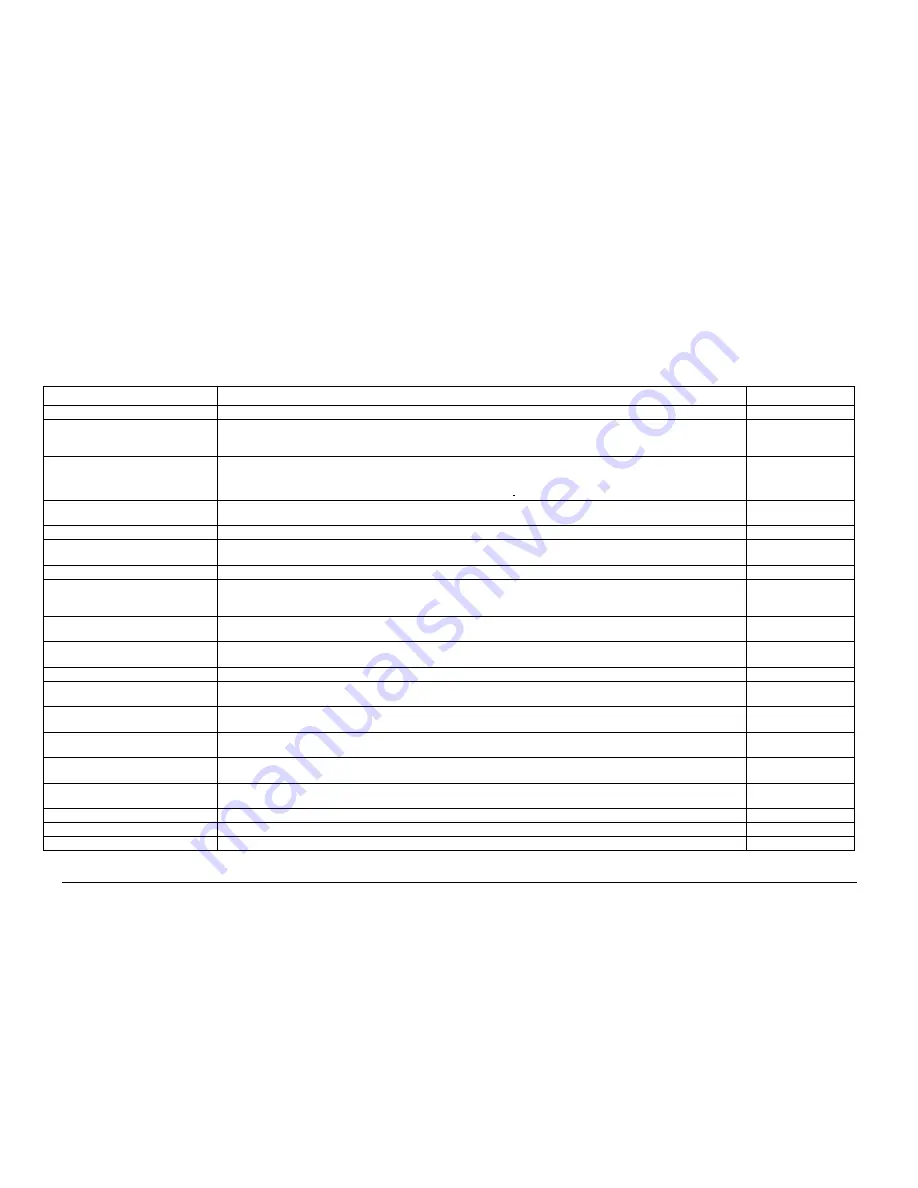
10/00
3-3
Phaser 790/DocuColor 2006
IQ1
Image Quality
Initial Issue
IQ1 IOT Image Quality Entry RAP
The purpose of this RAP is to serve as the entrance vehicle into the Image Quality RAPs sec-
tion. All Image Quality RAPs must be accessed through this RAP.
The RAP will have you evaluate the copies made during the Call Flow procedure for image
quality defects. It will refer you to the Image Quality Analysis RAPs, the Image Quality Defect
section in order to diagnose and repair any image quality problems.
Initial Actions
Check for the presence of the defect in Copy mode and in Print mode. If the problem occurs in
Copy mode only, go to the IQ2 RAP.
Procedure
Go to Table 1. Compare the prints for any of the listed defects. Perform the corrective action
that is listed.
Table 1 Image Quality Defects
Defect
Description
Corrective Action
ADC Patch printout
A residual image of one or more of the ADC patches that runs in the process direction.
Go to the 009-704 RAP
Background
Undesirable toner deposits on the copy or print. The toner deposits can be localized or may cover the entire copy or print.
Depending on the density of the background, it is referred to as low, medium, high, or very high background. It may occur in all
colors, single colors, or any combination of single colors.
Go to the IQ8 RAP
Black (or other Color) Prints
An image is reproduced as solid black (or color) from lead edge to trail edge and from front to rear. The ROS Border may or may
not be visible.
NOTE: None of the image from the original is visible in the copy or print.
Go to the IQ5 RAP
Blank Print
Virtually no toner developed onto the copy or print. This defect should not be confused with extremely low image density, where
some development actually occurs.
Go to the IQ6 RAP
Color Misregistration in Process Direction Multi-colored images that should be superimposed are offset in the process direction.
Go to the IQ10 RAP
Color Misregistration Perpendicular to
Process Direction
Multi-colored images that should be superimposed are offset perpendicular to process direction.
Go to the IQ10 RAP
Debris-Centered Deletions
Sections of low density or missing image in the areas surrounding Toner agglomerates.
Go to the IQ9 RAP
Deletions
The undesirable absence of toner from the copy or print. This defect can show as white, light, or untrue colored areas on the
copy or print. The most common example is a deletion caused by the “tenting” of paper from mishandling or moisture, or by dents
or defects in the IBT.
Go to the IQ9 RAP
Drum Defect
An image defect that has an appearance similar to a horizontal traffic light. The marks usually appear in a group of four, and each
mark is a different primary color, arranged in this sequence: yellow, magenta, cyan, and black.
Replace the Copy/Print
Cartridge (PL 5.1)
Front-to-Rear Density Variation
The uneven development of toner on the copy or print from one area to another. Typically, this results in change in density from
front to rear and sometimes from lead edge to trail edge.
Go to the IQ17 RAP
Fuser Offset
Random or repeating spots or patches of toner with a corresponding set of white spots where toner has been lifted from the print. Go to the IQ18 RAP
High Frequency Bands
Repeating 1.2 mm interval bands that are most noticeable in low density (20-30%) halftone areas of the copy. These bands run
perpendicular to process direction.
Go to the IQ16 RAP
High Image Density
A condition that results when too much toner of a single color or combination of colors is developed on the copy or print. This
results in darker copies or prints for the single color toner or the color that results from the combination of colors.
Go to the IQ4 RAP
Hollow Spots
These defects are small, usually black, ring-shaped defects with hollow centers. They may be round or irregular, and may appear
randomly, on lead edge, trail edge or in center of page.
Go to the IQ18 RAP
Irregular Streak or Deletion in Process
Direction
Streaks: Usually medium-width streaks of (or shifts in) color most noticeable in low density 20-30%) halftone areas of the copy.
A deletion in the form of a single streak that runs from the lead edge to the trail edge of the copy.
Go to the IQ14 RAP
Low Image Density
A condition that results when too little toner of a single color or combination of colors is developed on the copy or print. This
results in lighter copies or prints for the single-color toner or the color that results from the combination of color toners.
Go to the IQ3 RAP
Misregistration/Skew
The position of the image relative to the top edge and side edge of the paper is not within specification.
Go to the IQ11 RAP
Missing Colors
Only the black portions of a color image are printed
Go to the 009-704 RAP
Mottle
Areas of solid, or high density coverage that are reproduced with a surface that resembles marble.
Go to the IQ17 RAP
Summary of Contents for Phaser 790
Page 4: ...10 00 ii Phaser 790 DocuColor 2006 Initial Issue Introduction...
Page 10: ...10 00 1 2 Phaser 790 DocuColor 2006 Initial Issue Service Call Procedures...
Page 46: ...10 00 2 32 Phaser 790 DocuColor 2006 002 702 Initial Issue Status Indicator RAPs...
Page 80: ...10 00 2 66 Phaser 790 DocuColor 2006 005 704 Initial Issue Status Indicator RAPs...
Page 130: ...10 00 2 116 Phaser 790 DocuColor 2006 007 713 Initial Issue Status Indicator RAPs...
Page 150: ...10 00 2 136 Phaser 790 DocuColor 2006 008 707 Initial Issue Status Indicator RAPs...
Page 180: ...10 00 2 166 Phaser 790 DocuColor 2006 009 704 Initial Issue Status Indicator RAPs...
Page 193: ...10 00 2 179 Phaser 790 DocuColor 2006 010 700 Status Indicator RAPs Initial Issue...
Page 204: ...10 00 2 190 Phaser 790 DocuColor 2006 010 705 Initial Issue Status Indicator RAPs...
Page 220: ...10 00 2 206 Phaser 790 DocuColor 2006 011 706 Initial Issue Status Indicator RAPs...
Page 226: ...10 00 2 212 Phaser 790 DocuColor 2006 016 370 Initial Issue Status Indicator RAPs...
Page 234: ...10 00 3 2 Phaser 790 DocuColor 2006 Initial Issue Image Quality...
Page 245: ...10 00 3 13 Phaser 790 DocuColor 2006 IQ8 Image Quality Initial Issue...
Page 254: ...10 00 3 22 Phaser 790 DocuColor 2006 IQ18 Initial Issue Image Quality...
Page 258: ...10 00 4 4 Phaser 790 DocuColor 2006 Initial Issue Repairs and Adjustments...
Page 268: ...10 00 4 14 Phaser 790 DocuColor 2006 REP 1 13 Initial Issue Repairs and Adjustments...
Page 276: ...10 00 4 22 Phaser 790 DocuColor 2006 REP 4 9 REP 4 10 Initial Issue Repairs and Adjustments...
Page 290: ...10 00 4 36 Phaser 790 DocuColor 2006 REP 5 10 Initial Issue Repairs and Adjustments...
Page 312: ...10 00 4 58 Phaser 790 DocuColor 2006 REP 7 8 Initial Issue Repairs and Adjustments...
Page 366: ...10 00 4 112 Phaser 790 DocuColor 2006 REP 9 22 REP 9 23 Initial Issue Repairs and Adjustments...
Page 382: ...10 00 4 128 Phaser 790 DocuColor 2006 REP 10 19 Initial Issue Repairs and Adjustments...
Page 420: ...10 00 4 166 Phaser 790 DocuColor 2006 ADJ 11 1 Initial Issue Repairs and Adjustments...
Page 512: ...03 01 6 2 Phaser 790 DocuColor 2006 General Procedures and Information...
Page 534: ...03 01 6 24 Phaser 790 DocuColor 2006 GP 23 General Procedures and Information...
Page 546: ...03 01 6 36 Phaser 790 DocuColor 2006 General Procedures and Information...
Page 548: ...10 00 7 2 Phaser 790 DocuColor 2006 Initial Issue Wiring Data...
Page 586: ...10 00 7 40 Phaser 790 DocuColor 2006 Initial Issue Wiring Data BSD 1 1 Figure 1 Main Power On...
Page 592: ...10 00 7 46 Phaser 790 DocuColor 2006 Initial Issue Wiring Data BSD 2 1 Figure 1 Control Panel...
Page 607: ...10 00 7 61 Phaser 790 DocuColor 2006 Wiring Data Initial Issue BSD 5 4 Figure 1 Document Exit...
Page 612: ...10 00 7 66 Phaser 790 DocuColor 2006 Initial Issue Wiring Data BSD 6 5 Figure 1 Image Input...
Page 627: ...10 00 7 81 Phaser 790 DocuColor 2006 Wiring Data Initial Issue BSD 8 6 Figure 1 Registration...
Page 641: ...10 00 7 95 Phaser 790 DocuColor 2006 Wiring Data Initial Issue BSD 10 1 Figure 1 Fusing...



































