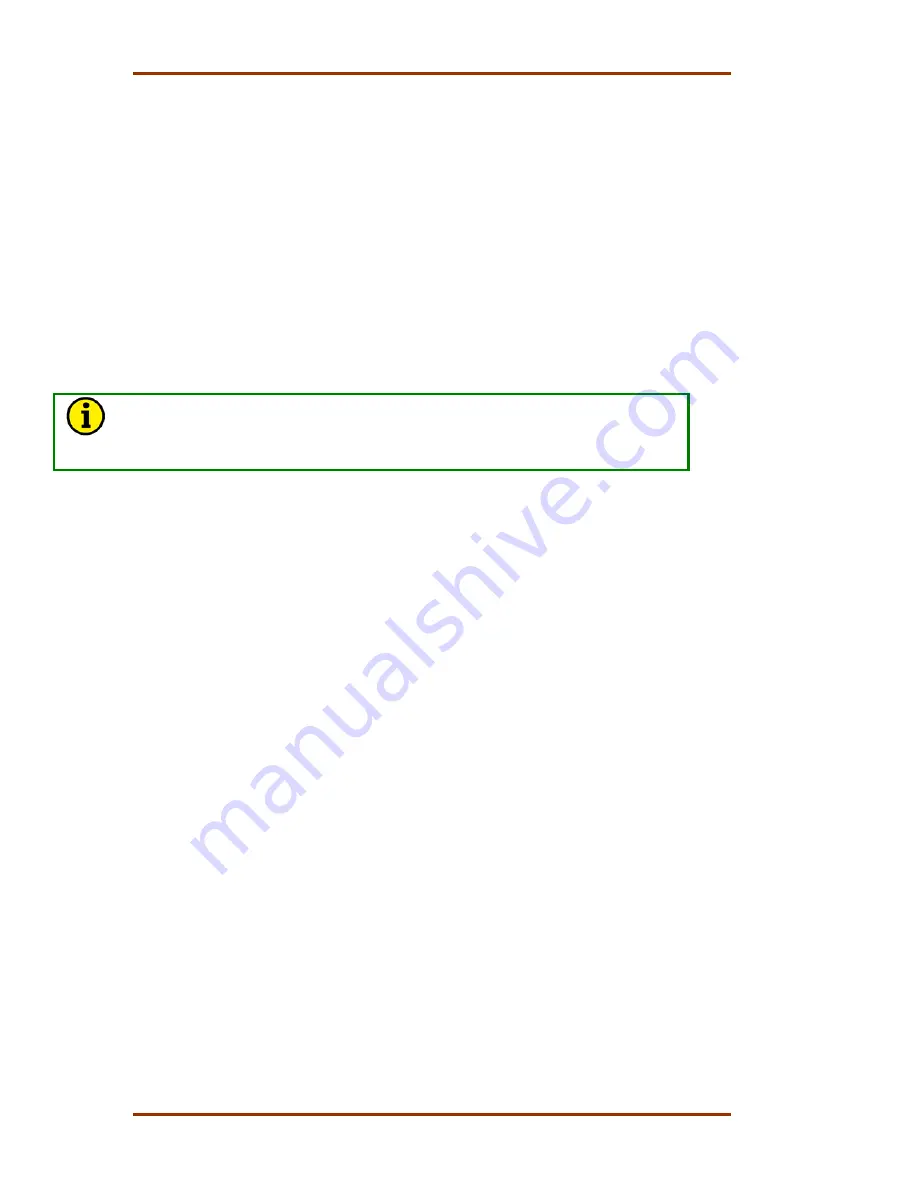
DSLC Digital Synchronizer and Load Control
Manual 02007
56
Woodward
7. If the Process Control is unstable when taking control, decrease the
Process Control Gain set point to get stability. If decreasing Process Control
Gain results in increased instability, increase Process Stability. If the
Process Control action is too slow, increase Process Control Gain by a
factor of two. If a slow hunt is observed or excessive overshoot of the
process reference setting occurs, increase the Process Stability by a factor
of two.
8. Ramp the Process Reference as shown on Menu 9 up and down by
operating the Raise Load and Lower Load switches. Note that in the
process control mode, these switches operate on the Process Reference at
the rate specified by the Raise Reference Rate and Lower Reference Rate
set points on Menu 3. With an indirect process, the actual effect on load will
be reversed.
Continue to adjust Process Control Gain and Process Stability until
satisfactory control performance is obtained.
NOTE
Correct dynamic adjustment may be more easily observed if the Raise
Reference Rate and Lower Reference Rate set points are set somewhat
faster than will be used in service.
9. In systems experiencing rapid fluctuations in the process reference (such as
digester gas fuel pressure maintenance), reducing the Process Control
Filter set point and increasing the Process Deadband will reduce control
sensitivity to the fluctuations. Slower, but more stable, performance can be
obtained.
10. Introduce Process Droop, if required, to increase stability of the process
control loop.
11. In most systems it will not be necessary to change Process Derivative from
the default value of 0.0 seconds or Process Control Filter from the default
value. In higher performance systems, the filter frequency may be increased
for greater control bandwidth, and Process Derivative may be increased to
increase the rate of change in Load Reference during a transient.
12. Set Raise Reference Rate and Lower Reference Rate to their final values.
13. Set the Process High Limit PU and DO set points to the desired values. The
Process High Limit PU set point must be set to limit the range of the process
reference even if the alarm will not be used.
14. Set the Process Low Limit PU and DO set points to the desired values. The
Process Low Limit PU set point must be set to limit the range of the process
reference even if the alarm will not be used.
15. If it is desired that the Alarm output will also de-energize the alarm relay
when the process input reaches the Process High Limit PU, set the Process
High Limit Alarm set point to Enabled. The alarm will be automatically
cleared when the process input level drops below the Process High Limit
DO switch point.
16. If it is desired that the Alarm output will also de-energize the alarm relay
when the process input reaches the Process Low Limit PU, set the Process
Low Limit Alarm set point to Enabled. The alarm will be automatically
cleared when the process input increases to a level above the Process Low
Limit DO switch point.






























