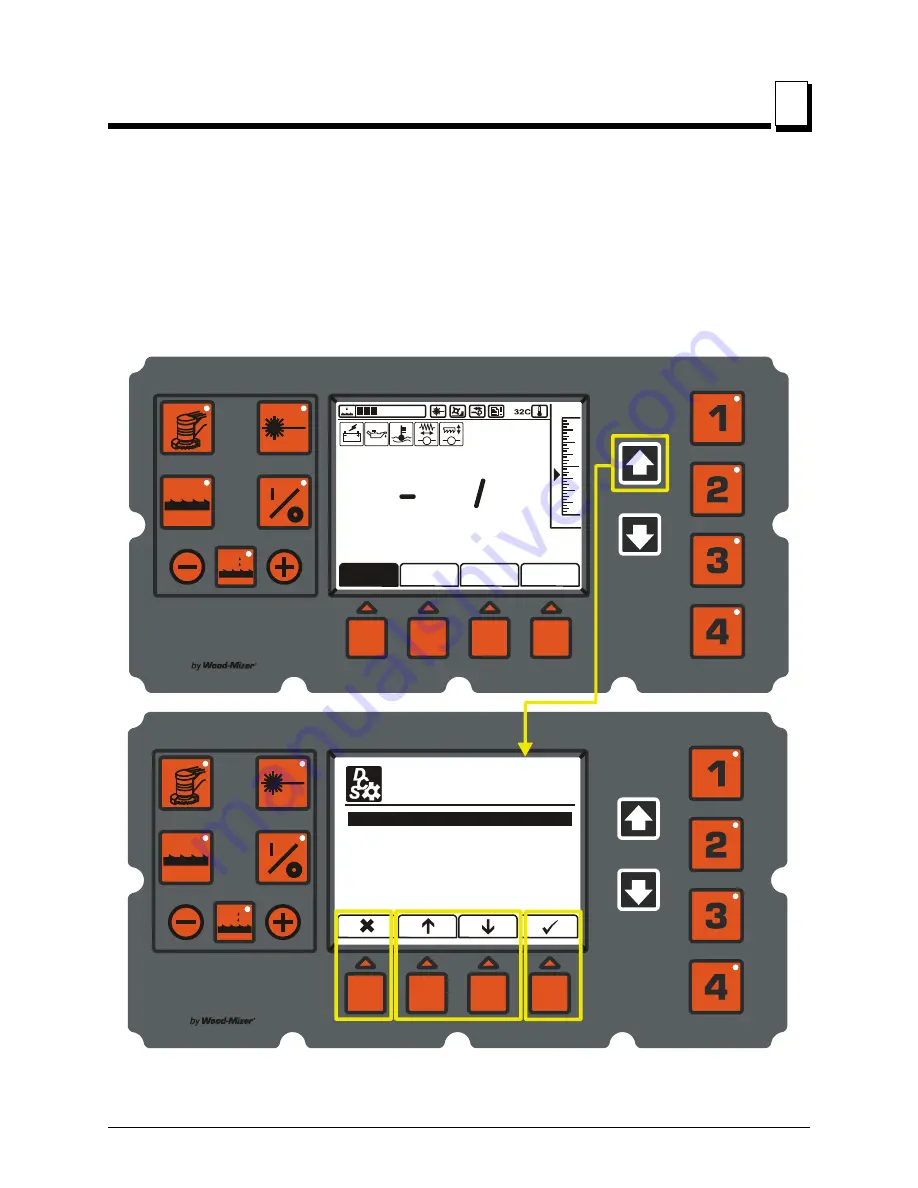
Sawmill Operation
Configuration
Sawmill Operation
60HD-Rdoc072619
4-14
4
Configuration
DCS controls on new sawmills are configured at the factory. If you have installed or
replaced the control, be sure to configure the control as described below before operating
the sawmill.
See Figure 4-10.
To enter User Configuration screen, push the UP button while in Man-
ual Mode.
FIG. 4-10
D
C
S
D
C
S
istributed
ontrol
ystem
istributed
ontrol
ystem
D
C
S
D
C
S
istributed
ontrol
ystem
istributed
ontrol
ystem
Auto-Down
2
12
40
120
0
0
2
1
A
A
Auto-Up
Pattern
Manual
600337-1
Push UP button to enter
Configuration Menu
Push UP or DOWN
arrow to select
Push CHECK
button to accept
Push EXIT
button to exit
Auto-Mode Settings
System Options
Diagnostics
Error Log
User Configuration
Engine Type
Dashboard Settings
Regional Settings/Head Calibration






























