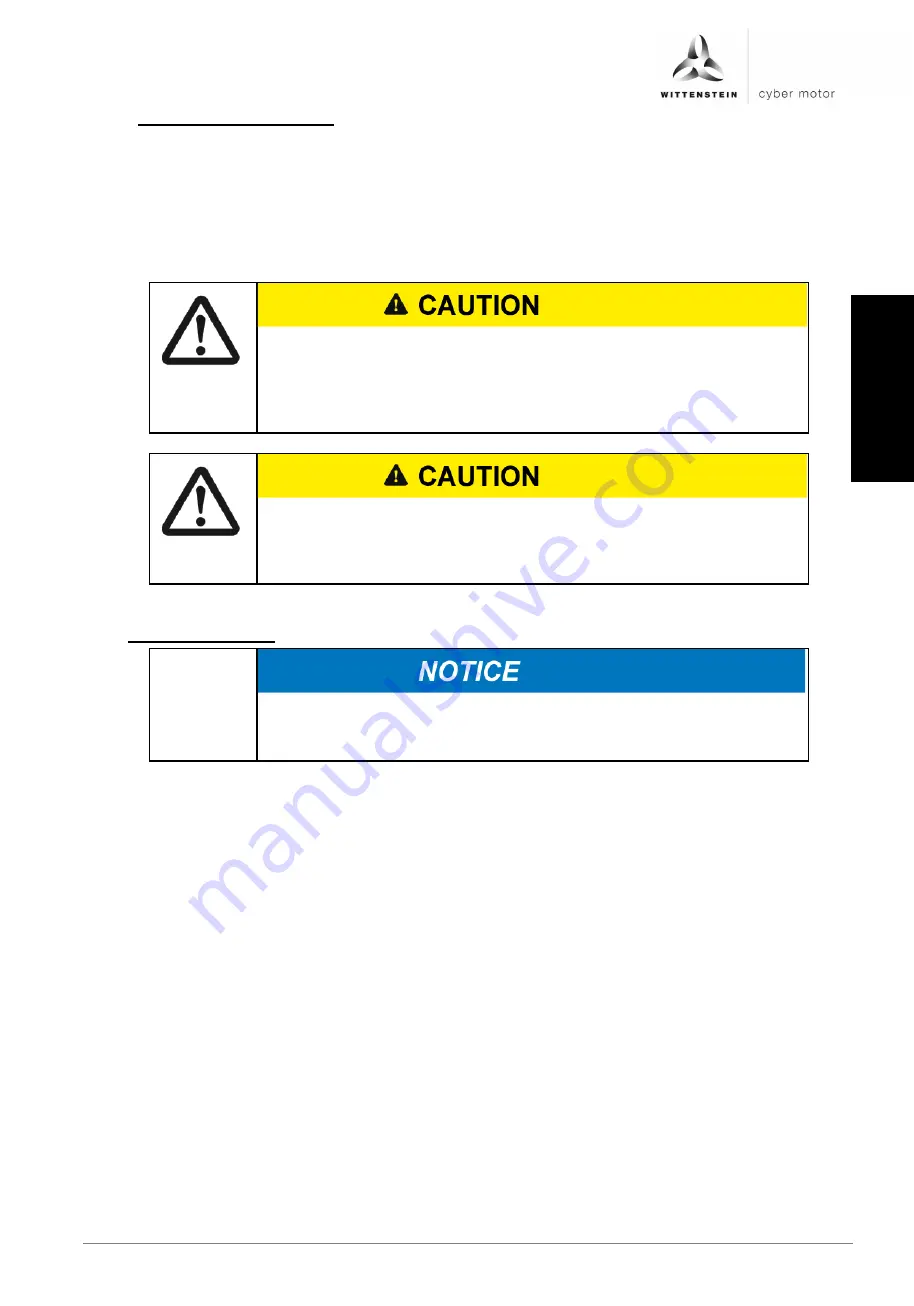
cyber
®
simco
®
drive 2 operating manual
Revision: 02
5022-D057946
en-53
de
utsch
english
fra
nçais
ita
lia
no
es
pa
ñol
日本語
10.8.1 Safe operation sequence
If an application requires controlled braking before the use of the STO function, the drive
must be braked first and the STO function must be triggered with a time delay:
1.
Controlled braking of drive
2.
Once standstill is reached, disable the drive amplifier
3.
In the case of a suspended load, mechanically lock the drive as well
4.
Trigger STO
The drive amplifier cannot hold the load with the STO function
activated because the motor no longer supplies any torque.
Risk of injury from suspended load.
Drives with a suspended load must be securely locked mechanically
as well (e.g. with a suitable holding brake)
If the STO function is actuated during operation, the drive will coast
to a stop in an uncontrolled manner. Controlled braking of the drive
will not be possible. Danger from uncontrolled movement.
10.9 Functional check
The STO function must be checked at initial startup, after any work
on the system's wiring, and after replacing one or more components
of the system.
Steps to follow for a functional check:
1. Stop the drive. The drive amplifier remains enabled and under control.
2. Activate the STO function by triggering an emergency stop of the machine. The drive
amplifier should enter its fault state and should issue the
“ERROR_AMP_STO_ACTIVE”
fault.
3. Reset the fault using the
“clear fault” function.
4. Acknowledge the emergency stop and deactivate the STO function.
5. Enable the drive and check that the drive is functioning.
Summary of Contents for Cyber Simco Drive 2
Page 1: ...5022 D057946 Revision 02 cyber simco drive 2 Operating manual ...
Page 2: ......
Page 56: ......


































