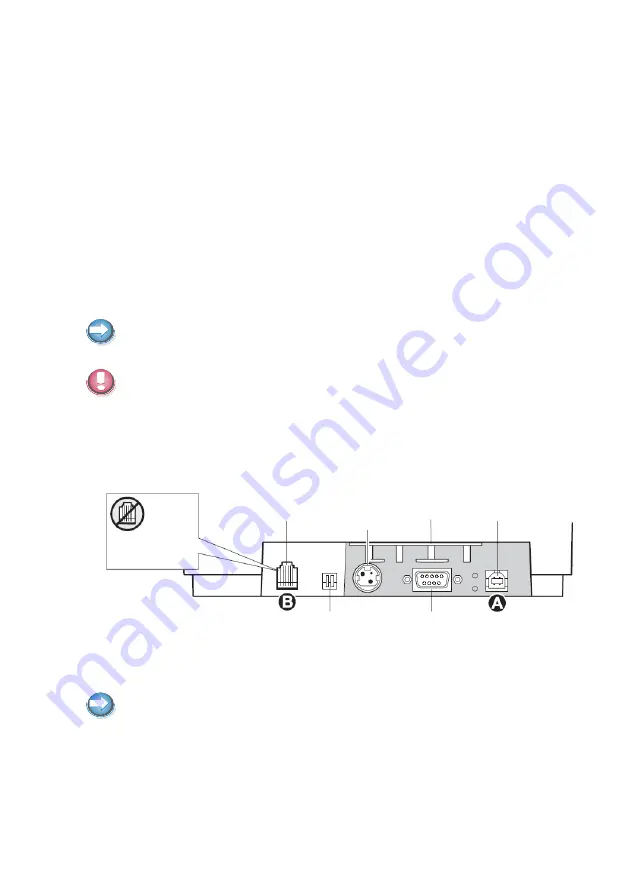
The TH420 printer takes up relatively little counter space and may be set on
or near the host computer. With the RS-232C interface, you can place the
printer up to 50 feet/15 m (with the USB interface up to 15 feet/5 m) from the
host computer and power supply.
Place the printer on a level surface, and make sure there is enough room to
open the receipt cover to change the paper and to open the front cover to
change the impact printer’s ribbon cassette. Leave several space around
the printer for connecting and accessing the cables.
Con nect the ca bles
Cable connections are made at the back of the printer.
Connector panel varies with printer configuration (25pin RS232 and
Powered USB).
Warning! When instructed to connect the USB cable from the host to the
printer, be careful to plug it into the USB board connector only (A). Do not
insert the USB cable into the Cash Drawer connector (B) on the left back of
the printer. Damage to the printer could occur. If you are not sure of your
printer configuration, contact Wincor Nixdorf before proceeding.
Connector panel varies with printer configuration (parallel and ethernet
connector versions not shown.)
CON NECT THE CA BLES
22
Po wer supp ly
connector
Cash dra wer
connector
Strain
re lief
USB
con nec tor
DIP switches
CAU TI ON:
Do not plug the
USB ca ble here
















































