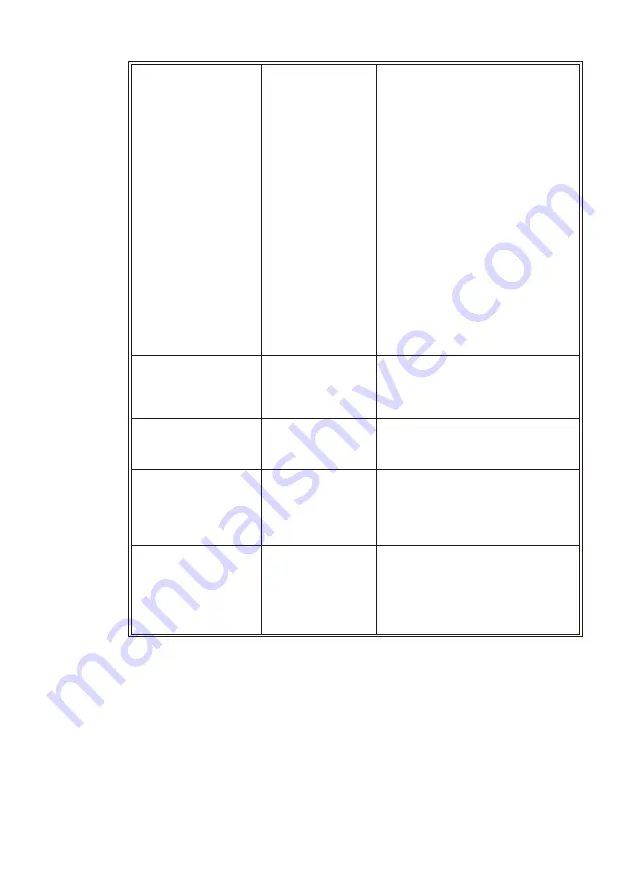
Print is light or spotty.
Paper roll loaded
incorrectly.
Check that the paper is loaded properly.
Thermal printhead is
dirty.
Use recommended thermal receipt
paper. Clean the thermal printhead with
an alcohol pen prior to going back to an
approved paper. Do not spray the
thermal printhead with household
cleaner as this may damage it and the
electronics. The thermal printhead does
not normally require cleaning if the
recommended paper grades are used.
If non-recommended paper has been
used for an extended period of time,
cleaning the printhead with an alcohol
pen will not help.
Improper internal
cable connections.
Contact a service representative.
Printhead is
defective.
Contact a service representative.
Color print is light.
Variations in paper.
Increase energy level of printhead in
“Color Density Adj” of the printer
configuration menu (see “Configuring
the printer” section).
Inconsistent printing, no
two-colorprint.
Paper type used and
papertype setting do
not match.
Print diagnostic formand verify paper
type setting to type 0, 1, 4, or 5 (see
“Configuring the printer”section)
Vertical column of print
is missing, one side of
receipt is missing, or top
or bottom half of
characters are missing.
Printhead is
defective.
Contact a service representative.
Print cassette ribbon
jams when check flip
option is used
Improper ribbon
cassette. An
approved Wincor
Nixdorf cassette
must be used with
the check flip option
Replace cassette with a cassette
approved for the check flip option.
TROUBLESHOOTING THE PRINTER
50









































