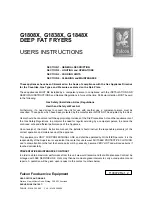2-4
4-WIRE DIRECT CONNECTION
1.
Strip 5
″
(12.7cm) of outer covering from
the end of the cable.
2.
Cut 1-1/2
″
(3.8 cm) from the 3 insulated
wires. Do not cut the bare ground wire.
3.
Strip 1
″
(2.5 cm) of insulation from the
ends of the three wires.
4.
Twist the loose wire strands together on
each wire and form a hook in the bare wire
ends.
1
″
(2.5 cm)
5
″
(12.7 cm)
D
E
F
C
A
B
A. External ground connector
B. Green or bare copper wire of power supply
cord
C. 3/4
″
(1.9 cm) UL-listed strain relief
D. Center, silver terminal block screw
E. Neutral grounding wire (green/yellow)
F. Neutral wire (white)
9.
Connect the end of the neutral (white) wire
of the power supply cable to the center
screw of the terminal block.
10. Connect the ends of the remaining power
supply wires to the left and right terminal
block screws.
L
R
11. Check the wire connections and make
sure that they are all tight.
12. Tighten the strain relief clamp screws.
13. Insert the tab of the terminal block cover
into the slot of the dryer rear panel and
secure the cover with its mounting screw.
8.
Connect the ground wire (green or bare) of
the power supply cable to the external
ground conductor screw.
5.
Remove the terminal block cover hold-
down screw and open the cover at the
back of the dryer.
6.
Remove the center terminal block screw.
7.
Remove the appliance ground wire (green
with a yellow tracer) from the external
ground connector screw, and reconnect it
to the center, silver terminal block screw.
Summary of Contents for duet GEW9200L Series
Page 4: ... iv NOTES ...
Page 10: ...1 6 NOTES ...
Page 32: ...3 6 NOTES ...
Page 48: ...4 16 NOTES ...
Page 62: ...6 4 NOTES ...
Page 63: ...7 1 WIRING DIAGRAMS ELECTRIC DRYER GAS DRYER ...
Page 64: ...7 2 NOTES ...
Page 65: ...7 3 NOTES ...
Page 66: ...7 4 NOTES ...
Page 68: ...CORPORATION ...