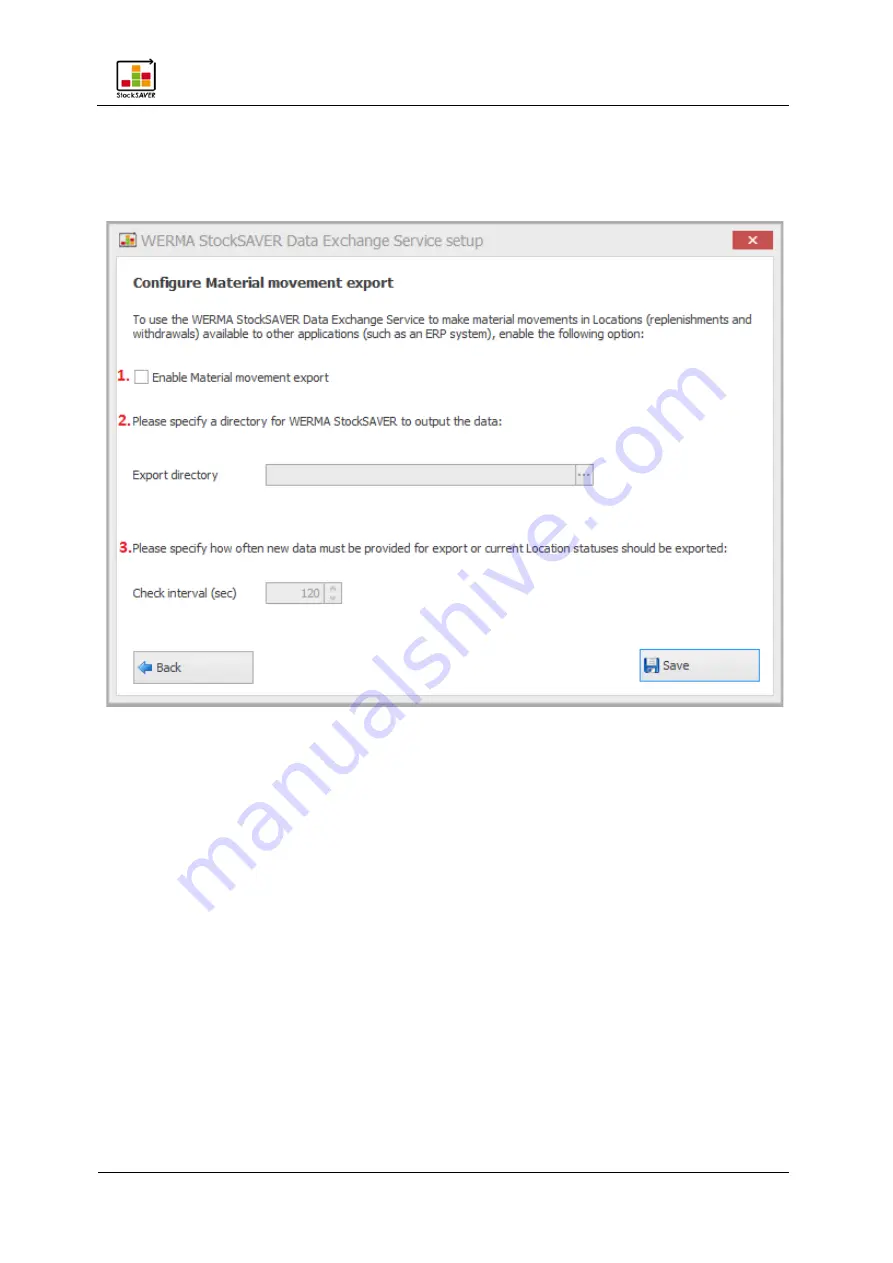
System operation
StockSAVER manual - Software version 2.1
66
3.
Configuring the Material movements export
Once the import has been configured, the options for configuration of the Material
movements export are displayed:
Activate or deactivate the export of Material movements and Location statuses.
If the export feature is activated, specify where the exported data, should be saved as an
XML file.
The directory is never cleared, since the Interface Service cannot check which exported files
have already been processed by other applications and which have not.
Specify how often the Interface Service should export material movements and Location
statuses. Even if no material movements have taken place, the Interface Service still exports
the current Location statuses.
Options 2 to 3 are only available for input if the export feature is activated.
Notes on the interface service
The import and export of data is carried out by the Interface Service that is installed on the
WERMA StockSAVER Server Service.
















































