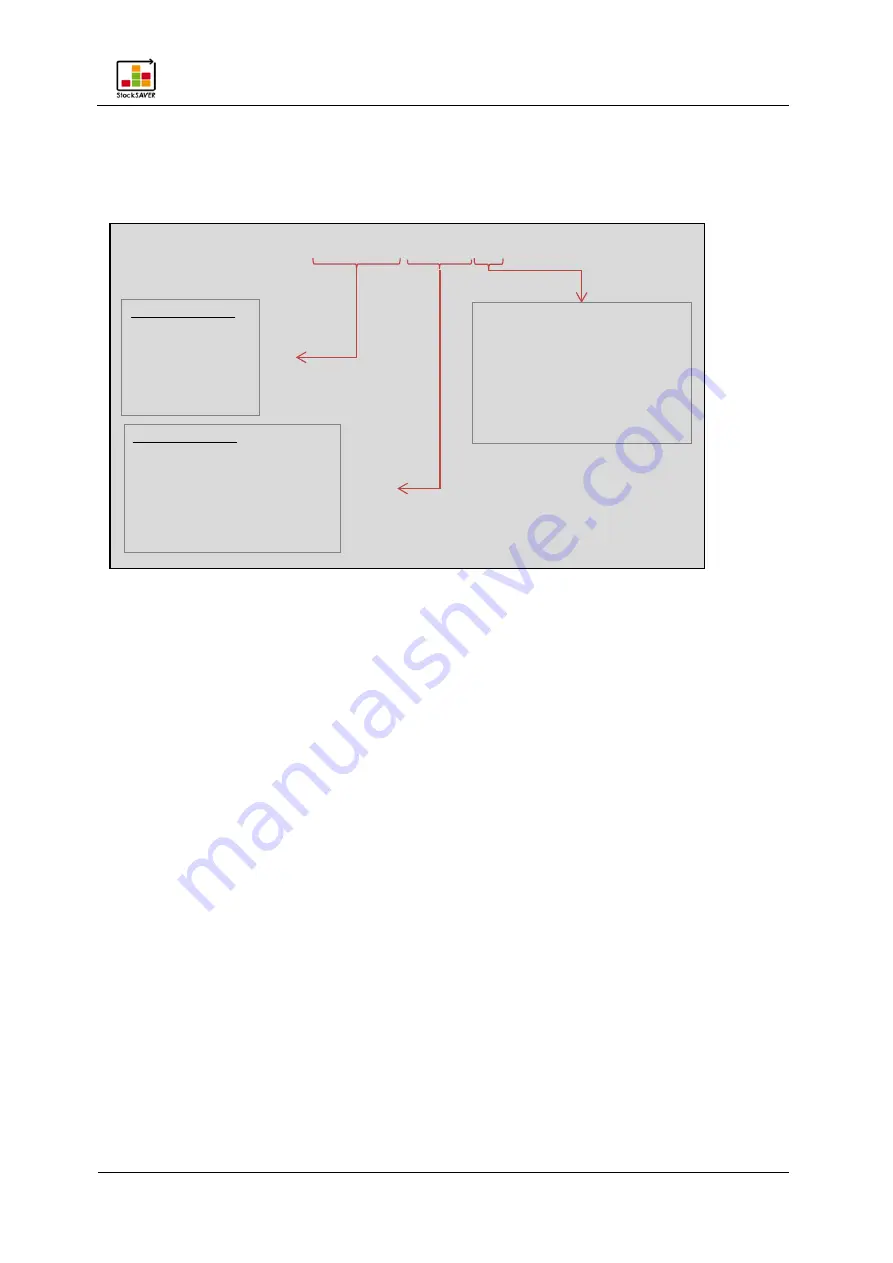
System operation
StockSAVER manual - Software version 2.1
73
Naming the file
The interface service saves the XML files in the export directory and assigns files names with
the following format: MaterialLog-YYYYMMDD-hhmmss-ZZZ.xml.
Data access from other applications
Access to an export file from another application must run as follows:
1.
Wait until an export file has been created.
2.
Rename the export file. If a file access error occurs, repeat this attempt. A file access error
will always occur if the Interface Service has just opened the export file to add other
entries.
3.
The renamed file can be edited, deleted or archived as required. If the file is archived, it
must be saved to another directory or a subdirectory to prevent the number of files in the
export directory from increasing excessively.
MaterialLog-YYYYMMDD-hhmmss-ZZZ.xml
Export time stamp
YYYY = year, 4 digits
MM = month, 2 digits
DD = day, 2 digits
Export time stamp
hh = hour, 2 digits (24 hour format)
mm = minute, 2 digits
ss = second, 2 digits
3-digit counter starts at 001
If a file with this file name already
exists, the counter will increase in
increments of 1 until a "free"
counter value is found.



























