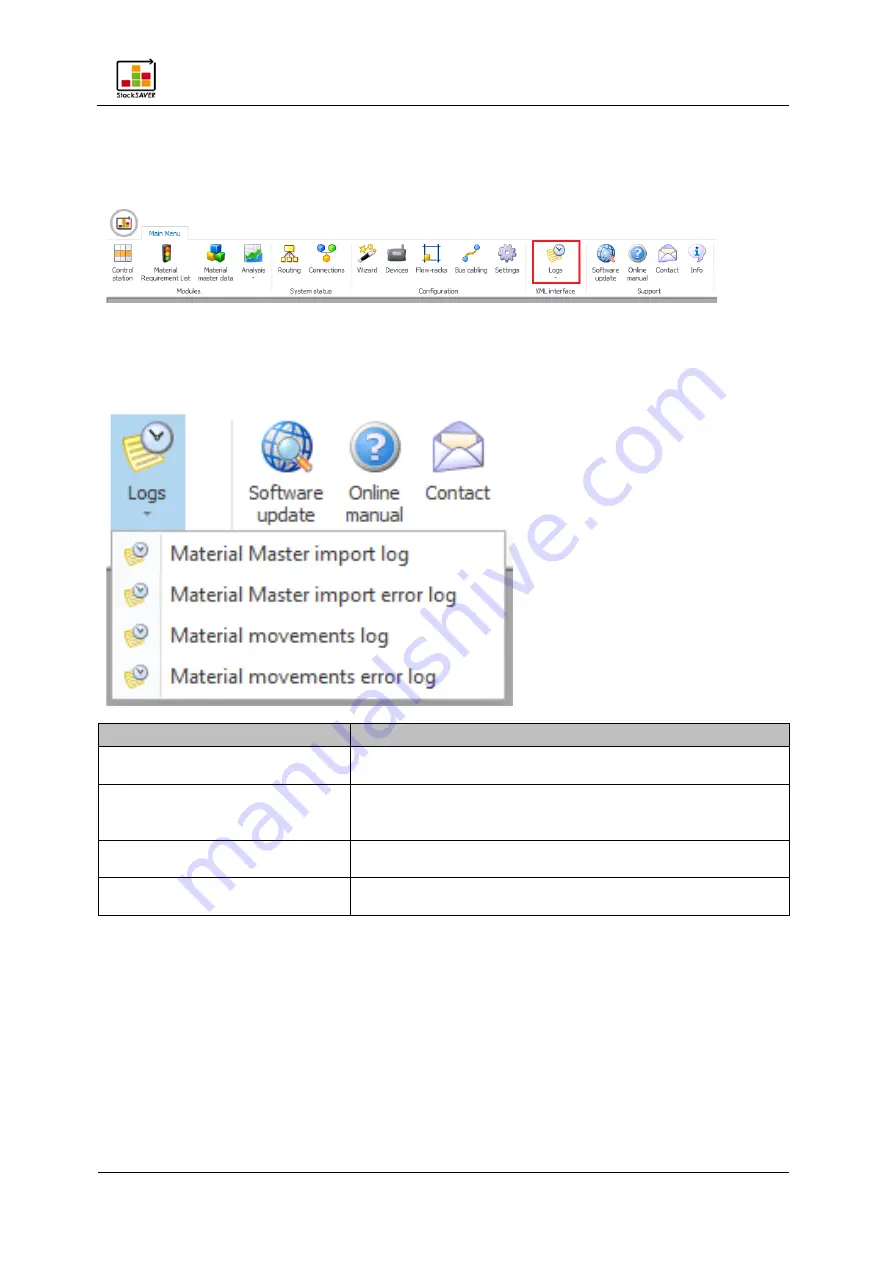
System operation
StockSAVER manual - Software version 2.1
74
6.11.4 Journal
The Interface Service logs the exported and imported files. You can view these logs via the
menu item "Journal" in the XML Interface menu.
To check whether exports or imports were carried out successfully or if an error occurred
during processing, the following logs are available:
Log
Description
Material Master import log
Shows all Material Master imports, including the imported
data sets
Material Master import error log
Shows only the Material Master imports, including the
imported data sets, which encountered an error during
processing
Material movements log
Shows all Material movement exports, including the
exported data sets
Material movements error log
Shows only the Material movement exports which
encountered an error












































