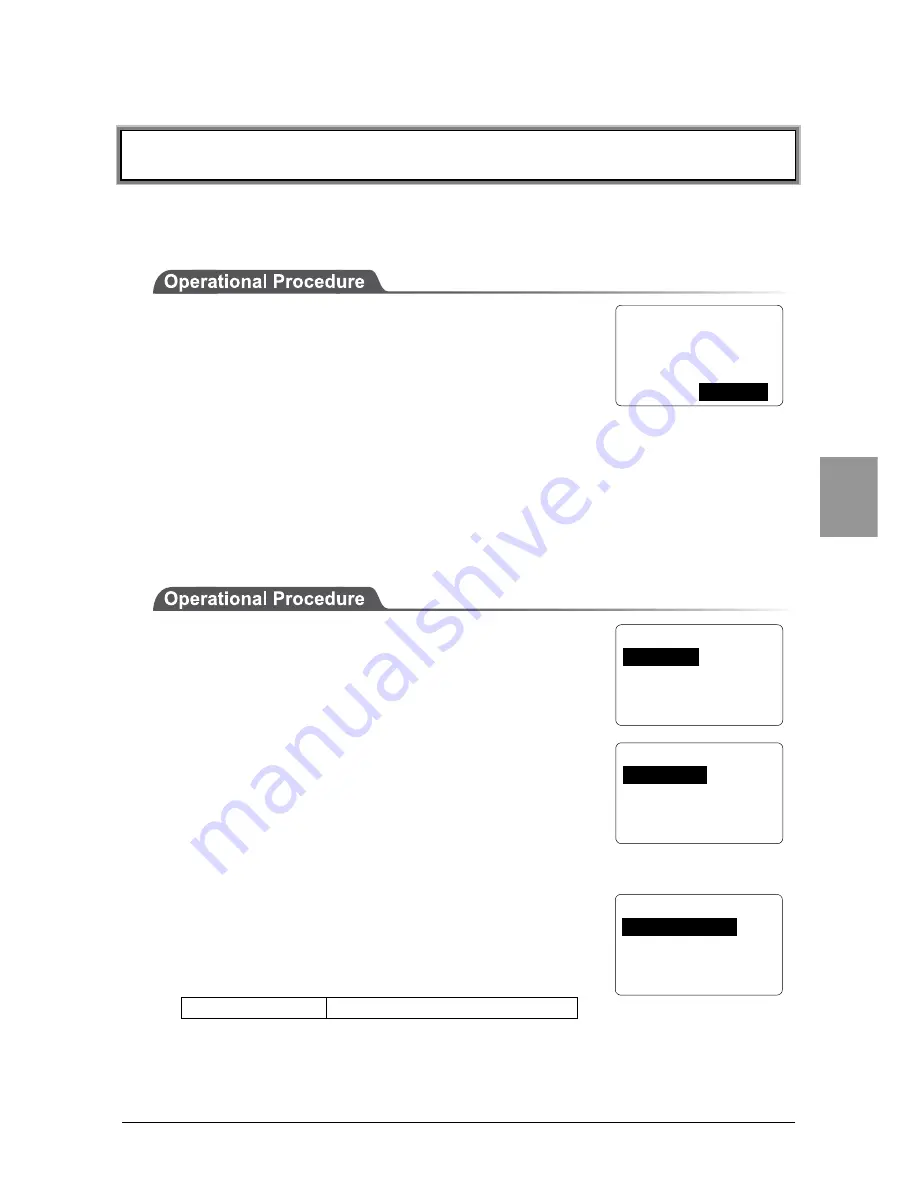
4-10 Test Menu
4-43
Chap.
4
4-10 Test Menu
From this menu, you can perform various tests on the CTR-800-11W's basic
functions.
1. From the System Menu, select "6:Test."
4-10-1 RF Test
Checking the connectivity of the IP network by executing the wireless
communications test and the ping command.
■
Conditions Setup
Set up the conditions under which the ping command is executed. A wireless test
is performed by sending the ping command.
1. From the System Menu, select "6:Test."
2. Then select "1:RF."
3. Then select "1:Parameter."
■
Conditions Setup
●
Host address
Specify the IP address of a device with which a
communication test will be performed.
●
Packet size (32bytes by default)
Select the size of the data packet (in bytes) to be
transmitted.
Possible Settings
32, 64, 128, 256, 512, 1024
< System Menu >
1:System 4:File
2:Network 5:Status
3:TermID
6:Test
< Test Menu >
1:RF
5:Key
2:COM
3:Barcode
4:LCD
< RF Test >
1:Parameter
2:Site Survey
3:Ping
4:Search AP
< Ping Parameter >
1:Host address
2:Packet size
3:Timeout
4:Count
Summary of Contents for CTR-800-11W
Page 1: ......
Page 8: ...vii Product Labeling ...
Page 19: ......
Page 20: ...Chapter 1 1 Quick Guide ...
Page 32: ...Chapter 2 2 Hardware ...
Page 37: ...Chapter 2 Hardware 2 6 Chap 2 Scanning distance range ...
Page 49: ......
Page 50: ...Chapter 3 3 Software ...
Page 54: ...Chapter 4 4 Setup ...
Page 106: ...Chapter 5 5 FAQ ...
Page 113: ......
Page 125: ......
Page 126: ...Appendix A 7 System Menu Factory Settings ...
Page 130: ...Appendix B 8 Sample Barcode ...
Page 138: ...9 Index ...
Page 143: ......
Page 144: ......






























