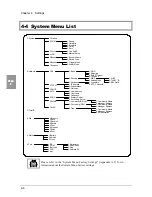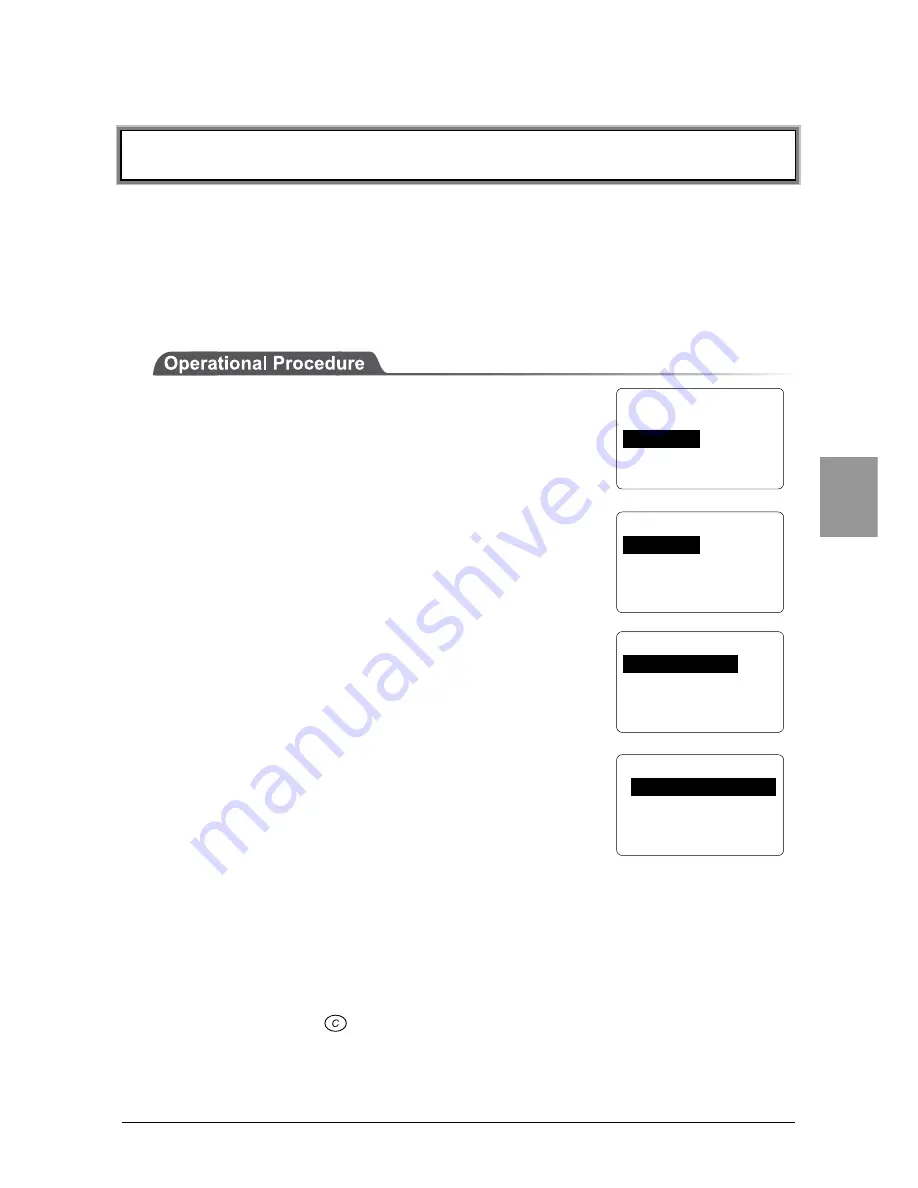
4-5 System Setup Menu
4-7
Chap.
4
4-5 System Setup Menu
4-5-1 Setting the Programs for Automatic Launch
You can set programs to launch automatically when the power is turned ON. In
the factory settings, the System Menu is set to launch automatically.
When the DHCP function (P.4-23) is enabled, these settings can be made
automatically.
1. From the System Menu, select "1:System."
2. Then select "1:Startup."
3. Select "1:System Menu" or "2: User Program." The
current program names are displayed on the bottom
line.
4. If "1:System Menu" is selected, the System Menu
will be set to launch automatically immediately after
the power is turned ON.
If "2:User Program" is selected, a list of currently
installed applications is displayed. From this list,
select an application.
5. Once an application is selected, the name of the application will be displayed
on the bottom line of the screen.
■
When no application is stored
When there are no applications stored, the message "File not found" will be
displayed. Press the
key to go back to the previous screen.
< System Menu >
1:System
4:File
2:Network 5:Status
3:TermID 6:Test
< System Config >
1:Startup
5:Buzzer
2:COM
6:Scanner
3:Clock
7:Suspend
4:LCD
< Startup Program >
1:System Menu
2:User Program
[System Menu]
< Startup Program >
F:WEB811S.OUT 200K
Summary of Contents for CTR-800-11W
Page 1: ......
Page 8: ...vii Product Labeling ...
Page 19: ......
Page 20: ...Chapter 1 1 Quick Guide ...
Page 32: ...Chapter 2 2 Hardware ...
Page 37: ...Chapter 2 Hardware 2 6 Chap 2 Scanning distance range ...
Page 49: ......
Page 50: ...Chapter 3 3 Software ...
Page 54: ...Chapter 4 4 Setup ...
Page 106: ...Chapter 5 5 FAQ ...
Page 113: ......
Page 125: ......
Page 126: ...Appendix A 7 System Menu Factory Settings ...
Page 130: ...Appendix B 8 Sample Barcode ...
Page 138: ...9 Index ...
Page 143: ......
Page 144: ......