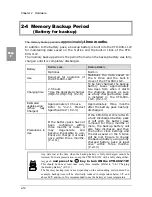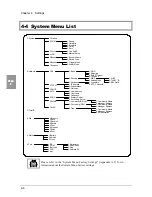3-1 CTR-800-11W Software
3-3
Chap.
3
3-1-1 Data Storage
■
Information about the data storage (drive configuration)
The CTR-800-11W has two drives for storing data. The S Drive and the F Drive.
Drive
Data Retention
Use
Maximum
Capacity
S Drive
●
Volatile memory
Once the backup
battery is discharged
the contents of the
drive will be lost.
Used to store files that
are frequently written
to.
32 files
F Drive
●
Non-volatile memory
The contents of this
drive will be retained
after the backup
battery is discharged.
Used to store files that
are not written to, such
as application and the
database master files.
50 files
When the F Drive receives a file, the S Drive receives the file first then moves it
to the F Drive. In case where the F Drive receives a file, confirm that there is
enough storage space on the S Drive beforehand.
Also, if a file with the same name exists in the S Drive, the file that was stored in
the S Drive will be erased after moving the file to the F Drive.
■
File Naming
The file names used by the CTR-800-11W are subject to the following
restrictions.
File name
A file name can be 1 to 8 byte long, in any combination
consisting of alphabet (A-Z), numbers (0-9), and/or symbols
(!#%&'()@^_{} -). Double-byte characters cannot be used.
Extension
Specify an extension using 1 to 3 bytes of characters. The
extension can be omitted. The characters that can be used are
the same as the characters for the file name.
When specifying an extension a ."" is needed between the file
name and the extension.
The file with an extension of ."OUT" is recognized as an
application file.
The file with an extension of ."FNV" is recognized as a font file.
Summary of Contents for CTR-800-11W
Page 1: ......
Page 8: ...vii Product Labeling ...
Page 19: ......
Page 20: ...Chapter 1 1 Quick Guide ...
Page 32: ...Chapter 2 2 Hardware ...
Page 37: ...Chapter 2 Hardware 2 6 Chap 2 Scanning distance range ...
Page 49: ......
Page 50: ...Chapter 3 3 Software ...
Page 54: ...Chapter 4 4 Setup ...
Page 106: ...Chapter 5 5 FAQ ...
Page 113: ......
Page 125: ......
Page 126: ...Appendix A 7 System Menu Factory Settings ...
Page 130: ...Appendix B 8 Sample Barcode ...
Page 138: ...9 Index ...
Page 143: ......
Page 144: ......