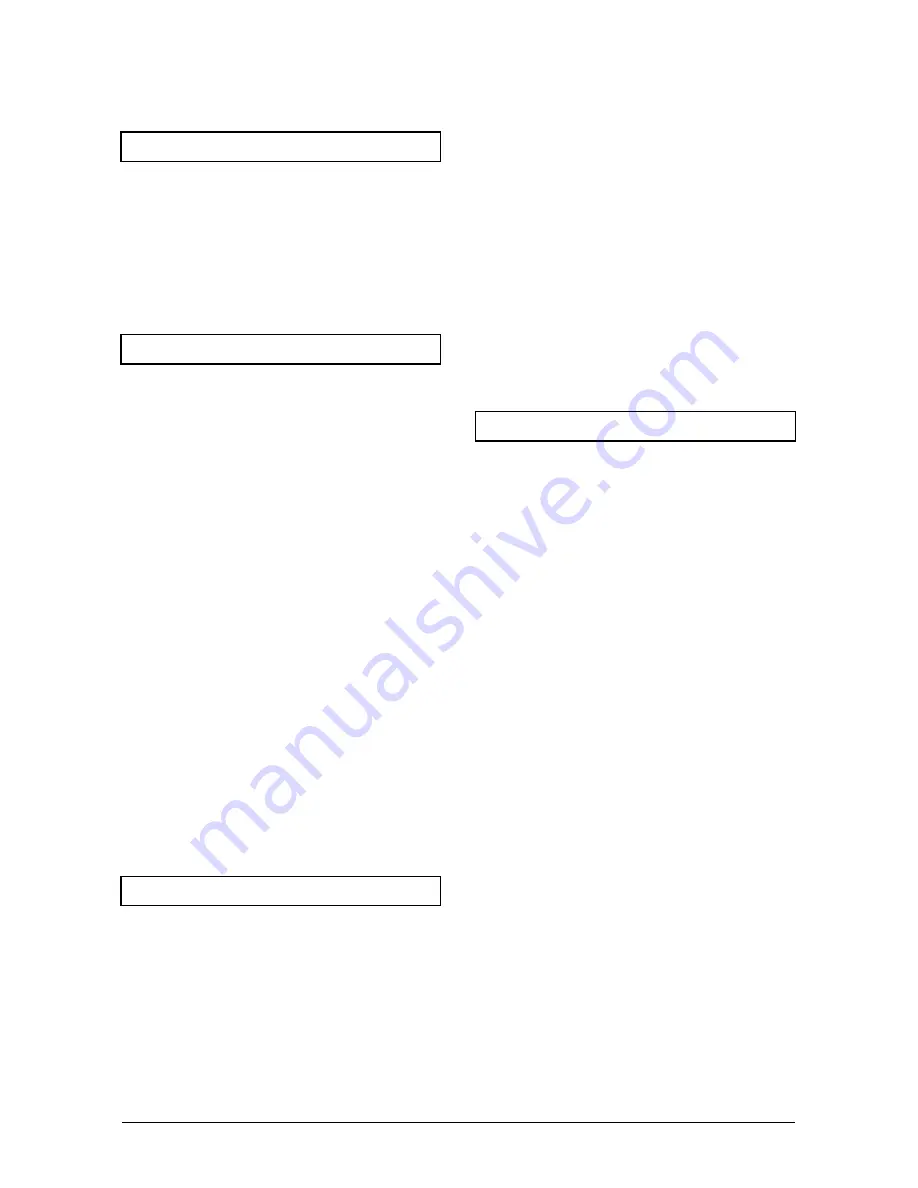
Index
Index-2
A
access point......................... 1-5, 1-8
antenna .....................................2-4
antenna power output..................2-4
application program.....................3-2
authen mode ..............................A-3
authentication..........4-19, 4-20, 4-27
automatically started program ......4-7
auto-power-off .......................... 4-50
B
backlight ............................. 2-3, 4-3
backspace key ............................1-3
backup battery................... 2-3, 2-12
barcode (sample) ........................B-2
barcode scanning test ................ 4-48
barcode sensor ...........................1-2
battery
charging time ........................ 2-12
estimated usable period .......... 2-12
precautions in use .................. 2-12
battery cover ..............................1-3
battery pack ............... 1-3, 2-9, 2-12
charging..................................2-9
cleaning of electrodes ............. 2-11
installing ............................... 2-10
prolonged storage .................. 2-11
removing............................... 2-10
replacing ............................... 2-11
worn out ............................... 2-11
battery pack lock lever.................1-3
battery voltage ......................... 4-41
baud rate ...................................4-8
browser............................... 1-6, 3-4
BS key .......................................1-3
buzzer........................ 2-3, 4-11, A-2
C
C Key.........................................1-3
cancellation Key ..........................1-3
charging.....................................2-9
charging the backup battery ....... 2-13
cleaning of electrodes ................ 2-11
clock (Status Menu)................... 4-42
clock function..............................2-3
clock setup .................................4-9
CODE128 (sample barcode) ....... B-7
CODE39 (sample barcode) ......... B-3
codes scanned............................ 2-3
communication cradle ...........1-5, 6-2
communication system................ 2-4
communication via IrDA .............. 1-5
community ...............................4-25
community name.............. 4-25, 4-26
connecting to a host computer ..... 1-5
continuous on ...........................4-14
continuous operation time ........... 2-3
contrast adjustment.................... 2-3
count ........................................ A-4
CTR-800 browser........................ 3-2
D
daisy chain ................................ 6-6
data bits..............................4-8, A-2
data storage .............................. 3-3
dead zone.................................. 2-7
decode mode ............................4-13
dedicated charger ....................... 2-9
deleting files .............................4-36
device ....................................... A-2
DHCP client................................ A-3
DHCP client function ......... 1-10, 4-23
DHCP function ...........................4-23
DHCP request............................. 4-5
DHCP server .............................. 1-6
DHCP setup................................ 1-9
DHCP Setup ..............................4-23
dimensions ................................ 2-3
DIP switch ................................. 6-7
display area ............................... 2-3
display characters....................... 2-3
display LED................................ 2-3
display size ................................ 2-3
DNS .........................................4-24
DNS setup ......................... 1-9, 4-24
domestic standards..................... 2-4
double-byte characters...............2-16
DOZE timeout ...........................4-17
drip-proof .................................. 2-3
drive ........................................4-39
drive configuration...................... 3-3
drive information .......................4-39
drop impact proof ....................... 2-3
Summary of Contents for CTR-800-11W
Page 1: ......
Page 8: ...vii Product Labeling ...
Page 19: ......
Page 20: ...Chapter 1 1 Quick Guide ...
Page 32: ...Chapter 2 2 Hardware ...
Page 37: ...Chapter 2 Hardware 2 6 Chap 2 Scanning distance range ...
Page 49: ......
Page 50: ...Chapter 3 3 Software ...
Page 54: ...Chapter 4 4 Setup ...
Page 106: ...Chapter 5 5 FAQ ...
Page 113: ......
Page 125: ......
Page 126: ...Appendix A 7 System Menu Factory Settings ...
Page 130: ...Appendix B 8 Sample Barcode ...
Page 138: ...9 Index ...
Page 143: ......
Page 144: ......




















