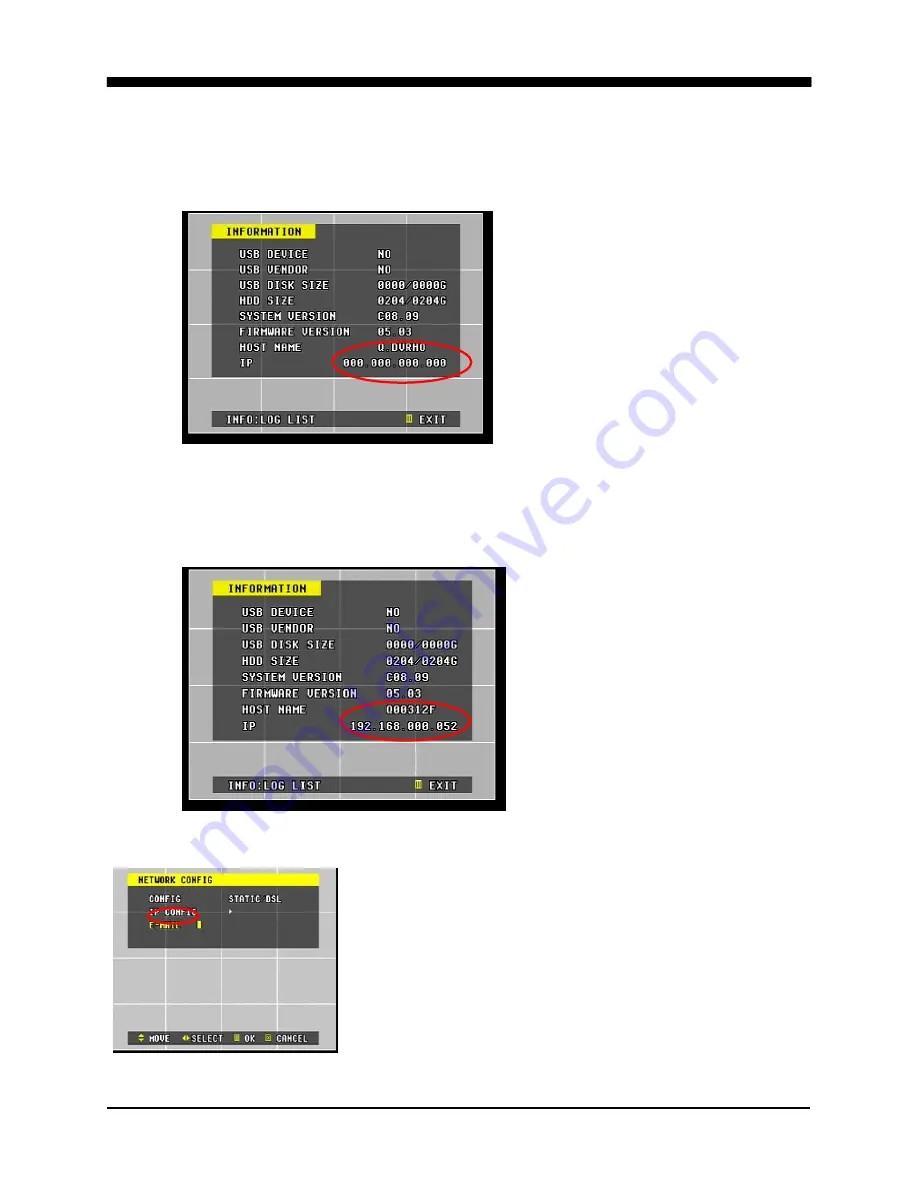
WAVELET DIGITAL VIDEO RECORDER
78
7. Press the Menu button twice to exit to the main window. Then press the Info
button to display system information. The host name should be displayed as
Q.DVRHO, and the IP will display 000.000.000.000 as no IP address has
been issued yet.
8. Wait approximately five minutes, then the DVR Host Name should change to
the DVR’s unique host name. At the same time, the IP address should
display the newly issued IP address from the ISP (Internal IP address shown
below).
4. E-MAIL
The DVR sends notifications to one designated e-
mail address when the following events occur:
z
Alarm
Detection
z
Video Signal Loss
z
Power
Failure
z
Hard Disk Drive Failure
Summary of Contents for 16-ch Digital Video Recorder
Page 1: ...WAVELET DIGITAL VIDEO RECORDER 0...
Page 21: ...WAVELET DIGITAL VIDEO RECORDER 20 5 P T Z CAMERA CONNECTION...
Page 30: ...WAVELET DIGITAL VIDEO RECORDER 29 Live view sequence of 16 ch DVR...
Page 77: ...WAVELET DIGITAL VIDEO RECORDER 76 The three ports are added as shown...
Page 124: ...WAVELET DIGITAL VIDEO RECORDER 123 19 POWER Terminates and exits from the CMS...
Page 147: ...WAVELET DIGITAL VIDEO RECORDER 146...
















































