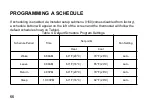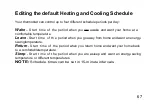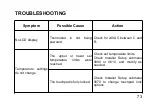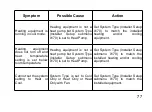73
TROUBLESHOOTING
Symptom
Possible Cause
Action
No LCD display
Thermostat is not being
powered.
Check for 24VAC between C and
R.
Temperature settings
do not change.
The upper or lower set
temperature
limits
were
reached.
Check set temperature limits.
Check Installer Setup submenu
0600 or 0610, and modify as
needed.
The touchpad is fully locked.
Check Installer Setup submenu
0670 to change touchpad lock
options.
Summary of Contents for LAKEPRO-1
Page 1: ...LAKEPRO 1 WI FI TOUCHSCREEN PROGRAMMABLE THERMOSTAT...
Page 4: ......
Page 11: ...7 Fig 2 Lakepro 1 rear dimensions in inches mm...
Page 12: ...8 Fig 3 Lakepro 1 wall plate dimensions in inches mm...
Page 13: ...9 Fig 4 Selecting the thermostat location...
Page 16: ...12 Fig 5 Mounting wall plate...
Page 20: ...16 Fig 7 Inserting wires in terminal block IMPORTANT Use 18 gauge thermostat wire...
Page 68: ...64 Fig 36 Fig 37 6 Wait for the thermostat to be added successfully You may have to press Done...
Page 83: ......