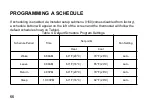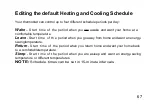54
Permanent Hold
Keeps user set-point permanently until it is canceled manually.
1.
Press the
key once. Screen shows Permanent Hold under the Set temperature.
2.
Press the
or
key to adjust to the set temperature you want.
3.
To cancel, press the
key again.
Note: If the thermostat does not have a schedule (Installer Submenu 0160 is set to 0,
factory default) the message Permanent Hold will always appear, indicating that the set
temperature will not change until it is manually modified
Summary of Contents for LAKEPRO-1
Page 1: ...LAKEPRO 1 WI FI TOUCHSCREEN PROGRAMMABLE THERMOSTAT...
Page 4: ......
Page 11: ...7 Fig 2 Lakepro 1 rear dimensions in inches mm...
Page 12: ...8 Fig 3 Lakepro 1 wall plate dimensions in inches mm...
Page 13: ...9 Fig 4 Selecting the thermostat location...
Page 16: ...12 Fig 5 Mounting wall plate...
Page 20: ...16 Fig 7 Inserting wires in terminal block IMPORTANT Use 18 gauge thermostat wire...
Page 68: ...64 Fig 36 Fig 37 6 Wait for the thermostat to be added successfully You may have to press Done...
Page 83: ......