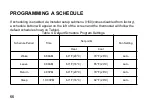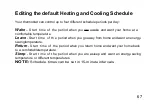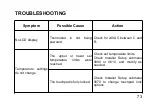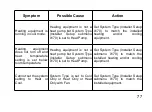78
Symptom
Possible Cause
Action
The display does not
show Heat On.
System is not set to Heat
and/or temperature is not
above room temperature.
Set the system setting to Heat
and set the temperature setting
above the room temperature.
The display does not
show Cool On.
System is not set to Cool
and/or temperature is not
below room temperature.
Set the system setting to Cool
and set the temperature setting
below the room temperature.
The display shows
Wait.
Compressor minimum off
timer is active.
Wait up to five minutes for the
cooling or heating (heat pump)
equipment to turn on.
The Touchpad Locked
icon (padlock) appears
on the screen and the
keys do not respond.
The touchpad is locked.
Enter Installer Setup by
pressing the System key for 5
seconds.
Go to Installer Setup submenu
0670 to change touchpad lock
options.
Summary of Contents for LAKEPRO-1
Page 1: ...LAKEPRO 1 WI FI TOUCHSCREEN PROGRAMMABLE THERMOSTAT...
Page 4: ......
Page 11: ...7 Fig 2 Lakepro 1 rear dimensions in inches mm...
Page 12: ...8 Fig 3 Lakepro 1 wall plate dimensions in inches mm...
Page 13: ...9 Fig 4 Selecting the thermostat location...
Page 16: ...12 Fig 5 Mounting wall plate...
Page 20: ...16 Fig 7 Inserting wires in terminal block IMPORTANT Use 18 gauge thermostat wire...
Page 68: ...64 Fig 36 Fig 37 6 Wait for the thermostat to be added successfully You may have to press Done...
Page 83: ......