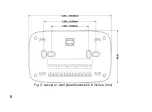10
Installing the Wall plate
CAUTION
Electrical hazard! Can cause electrical shock or equipment damage. Disconnect
power before wiring.
The thermostat should be mounted horizontally on the wall.
If mounting on dry wall:
1. Position and level the wall plate on the wall.
2. Use a pencil to mark the inner mounting holes.
3. Remove the wall plate from the wall and drill two holes in the wall as marked. Gently
tap the anchors (provided) into the drilled holes until flush with the wall.
4. Position the wall plate over the holes, pulling wires through the wiring opening. See
Fig.5.
5. Insert the mounting screws (provided) into the holes and tighten.
If mounting on a horizontal 2x4 electrical box:
1. Align the outer holes with the holes on the electrical box.
2. Insert machine screws (not provided) into the holes.
3. Pull wires through the wall opening.
4. Level the wall plate and tighten the screws.
Summary of Contents for LAKEPRO-1
Page 1: ...LAKEPRO 1 WI FI TOUCHSCREEN PROGRAMMABLE THERMOSTAT...
Page 4: ......
Page 11: ...7 Fig 2 Lakepro 1 rear dimensions in inches mm...
Page 12: ...8 Fig 3 Lakepro 1 wall plate dimensions in inches mm...
Page 13: ...9 Fig 4 Selecting the thermostat location...
Page 16: ...12 Fig 5 Mounting wall plate...
Page 20: ...16 Fig 7 Inserting wires in terminal block IMPORTANT Use 18 gauge thermostat wire...
Page 68: ...64 Fig 36 Fig 37 6 Wait for the thermostat to be added successfully You may have to press Done...
Page 83: ......